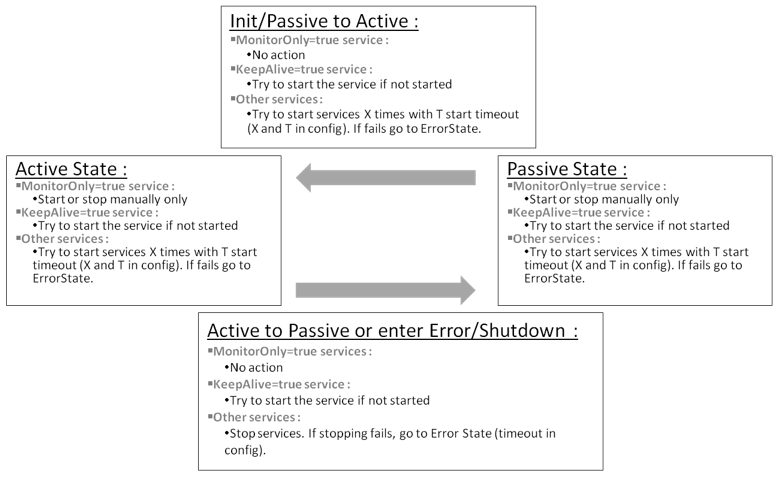Activate: Introduction
Activate Service provides an automatic failover for Sym3 services
Activate is a Windows service running on each server.
It has the following architecture:
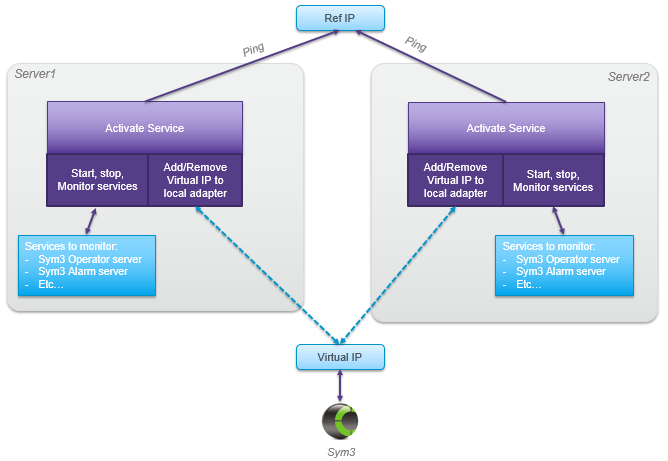
- Activate adds or removes the virtual IP used by Sym3 Operator to its local adapter to do the failover.
- Activate uses a state machine (See Figure below) to determine if it is in Active (virtual IP assigned) or in Passive state.
- Activate is communicating with a reference IP (another valid IP address on the network) and with the other Activate service to test if it should stay Active or not. The failover is handled by a state machine described in the following schema.
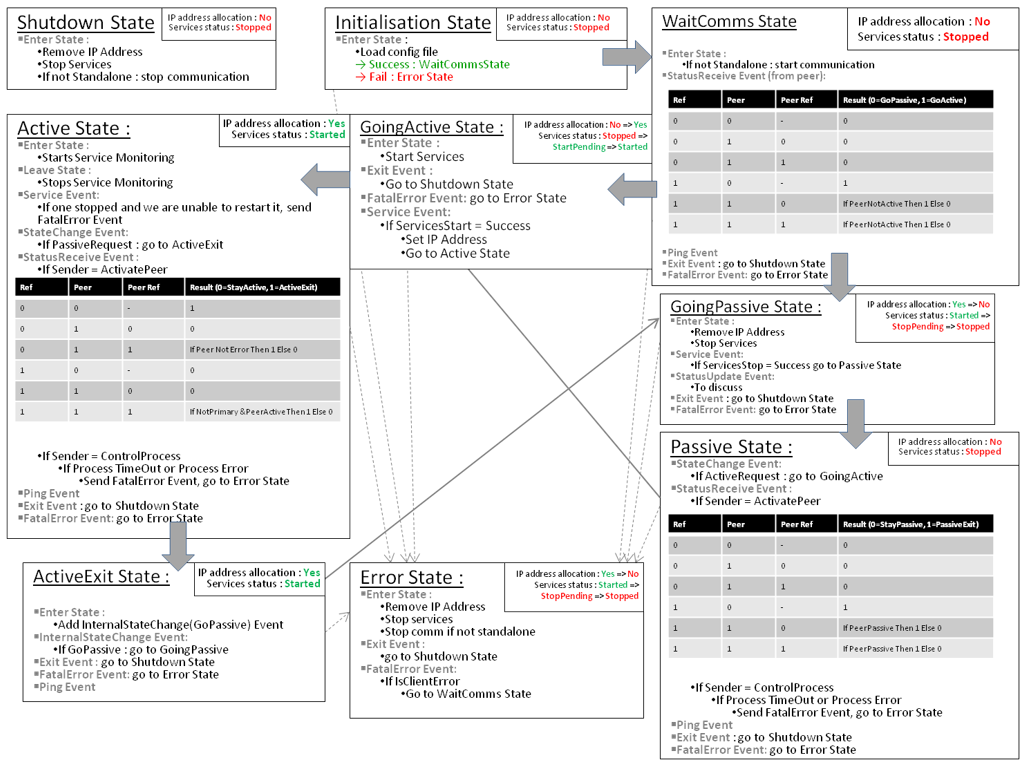
The different possible states of Activate are described above. Activate is initially in WaitComms State and goes to Active or Passive depending on the truth table. The truth table columns are:
- Ref : A Boolean indicating whether Activate can ping the reference IP or not
- Peer : A Boolean indicating whether Activate can communicate with the other Activate (the peer)
- Peer Ref : Reference of the Peer
- Result: indicates to which state Activate should switch. PeerNotActive means that the peer is not in GoingActive or Active state. Primary is a configuration Boolean (see PrimaryServer in configuration) true for one Activate and false for the other to avoid having both Activate in Active state.
In a particular state, Activate will receive and handle events as described above. The evolution of IP address allocation and Services status is described as well in figure below. Services are handled differently depending on the value of the monitorOnly Boolean (see ActivateService configuration section).