Views
For Designer and Integrator
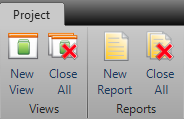
- New Report: Creates a new 3D view with the default name ‘View1’ and loads its properties into the Property Editor window so that the name and properties of the View can be edited.
- Close All: If any 3D Views are open, a prompt appears asking you to confirm you wish to close all the views.
All 3D views will be closed. Press New View to create another view.
Closing a view does not remove objects from the project.
Changing the background color of the 3D window
Use the color icon in the 3D view toolbar to open the color selection tool.
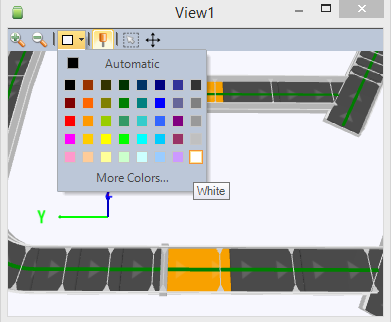
The color selected is saved with the project.