Undo/Redo
Changes made in Sym3 are tracked and can be rolled backwards or forwards to a given point in time by using the Undo/Redo functionality.
Property changes, object creations, and object deletions are tracked by the undo system. This covers equipment items, and other objects accessible via the project explorer and system menus with some exclusions (detailed below).
A single change is undone by pressing CTRL-Z. A single change is redone by pressing CTRL-Y.
Undo and Redo can also be activated by pressing the buttons on the Project toolbar:
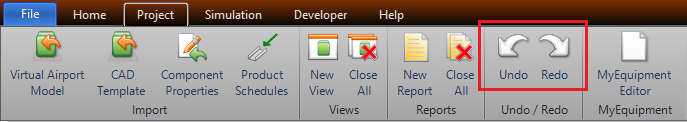
The Undo/Redo History Panel
The Undo History panel can be opened by clicking the Undo History button on the Home toolbar:
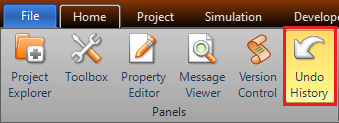
The Undo History Panel:
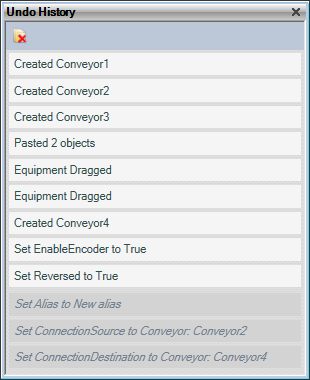
Changes tracked by the undo system are visible in the undo buffer of the undo/redo history panel.
This panel contains an undo buffer (white, normal font) and a redo buffer (greyed out, italic).
As changes are made they are added to the bottom of the undo buffer. When a change is undone, it is shifted to the redo buffer.
Making a change in Sym3 will clear the redo buffer.
Clicking an item will restore the state of the project to the point in time at which that change was made. Multiple changes can be undone in one operation using this functionality.
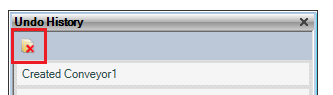
Clicking the Erase Undo History button will erase both the undo and the redo buffers.
The undo history will be cleared when executing a macro or running a simulation
Configuration Settings
These settings control the size limitations of the undo buffers and are applied when OK is pressed in the settings dialog.
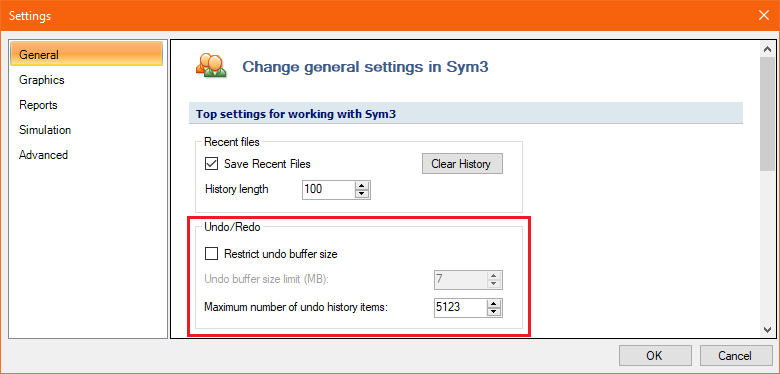
- Restrict buffer size: If selected the undo buffer will be restricted to the size limit specified in the field “Undo buffer size limit (MB)”.
- Undo buffer size limit (MB): The maximum allowed size of the undo buffer in megabytes. This restriction is enabled by the “Restrict undo buffer size” checkbox
- Maximum number of undo history items: The maximum allowed number of items in the undo history listbox. This restriction is in place all the time.
Exclusions/Limitations
- Composite objects: Objects such as the Vertical Sorter are not supported at present.
- Importing of objects: Not supported by the Undo system at present.
- Macro changes: Changes to object state by macros are not captured by the undo/redo system.
- My Equipment Editor: Undo/Redo functionality is not available in this application