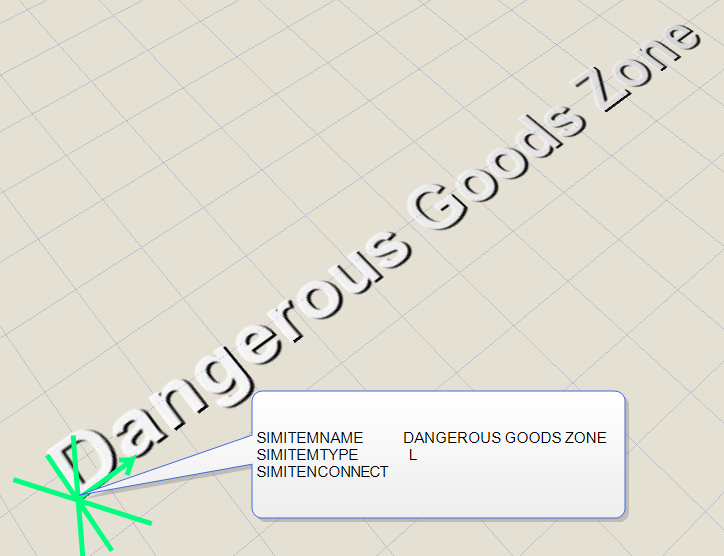Marking a Label
A label is marked by one SimItemBlock, at the beginning of the text to display. The length of the component on the 3D Panel depends on text length.
Because SimItemBlocks are always coplanar to the XY plane, the tilt and roll angle must be configured manually after import.
Positioning
The block is placed at the beginning of the text on the bottom line of the text.
Rotation
Enter the direction of the conveyor on the XY plane in degrees between 0 and 360 degrees.
- Rotation 0 is parallel to the X axis, towards increasing x coordinates
- Rotation 90 is parallel to the Y axis, towards increasing y coordinates
Attributes
| SIMITEMNAME | Text to Display |
| SIMITEMTYPE | L |
| SIMITEMCONNECT | <Leave Blank> |
Example