Home Tab
The Home tab is used to open and close Panels and Managers in Sym3.
To open a Panel, select it from the Ribbon menu. The icon will have a bright background to indicate it is open. To close a Panel select the icon again, the Panel will close and its background will no longer be bright.
The last state and positions of the Panels are retained over the lifetime of the application (not stored by Project).
Each of the main Panels are controlled by Ribbon entries common to all products
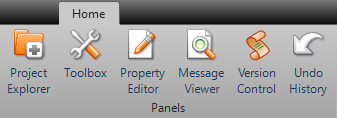
Project Explorer
This Panel opens a tree of Project components and allows you to expand areas to ‘drill down’ to specific items and select them.
Toolbox
The Toolbox Panel allows access to all the Equipment that can be added to a Project. This Panel offers a drag-and-drop interface to speed up Project development.
Property Editor
The Property Editor Panel displays all the properties for a selected object. From this Panel you can view and change the individual properties. The contents of the Property Editor window will vary depending upon the object that is selected.
Message Viewer
Opening the Message Viewer Panel opens a Panel that displays any messages produced from the application. This is of most use when designing projects using the simulation.
Search
The Search option appears on the right hand side of the Ribbon (new with Sym3 Version 5). This option opens a Search Panel to search for objects by name (or part name), show their types and select each to locate or edit their properties.