Equipment: Physics Conveyor
  |
|
Description
A physics conveyor uses a physics engine to transport products around, rather than the event system used by standard conveyors. Physics conveyors are a work in progress, and any physical behaviors are provisional and subject to change.
Creation
From the Toolbox, simply drag and drop a physics conveyor into the simulation.
Access
From the Project Explorer > Equipment > Physics Conveyor, or by directly clicking on the physics conveyor in the simulation.
Operation & Caveats
You can transfer products from other transporters, like a belt conveyor. Once a product is on a physics conveyor it will be controlled by the physics simulation – falling off of edges, down inclines, and colliding with other products.
Non physics conveyors have no collision surfaces defined – the physics simulation will treat them as if they don’t exist.
Handler groups and operator screening groups may incur up to one second of delay before they ‘see’ products being added to physics conveyors.
Products on curved physics conveyors will currently mostly keep their facing while they move through the curve.
Products can also be transferred from physics conveyors and chutes onto standard transports, like a belt conveyor. However, if the product was flipped while on a physics component, it will currently not render correctly on standard equipment.
Custom Product Shapes
When a product that is using a custom product shape is transferred onto a physics conveyor, Sym3 will treat it as though it were a cube the size of the model. (This doesn’t affect physics sensors – holes and curves in the model will still be detected.)
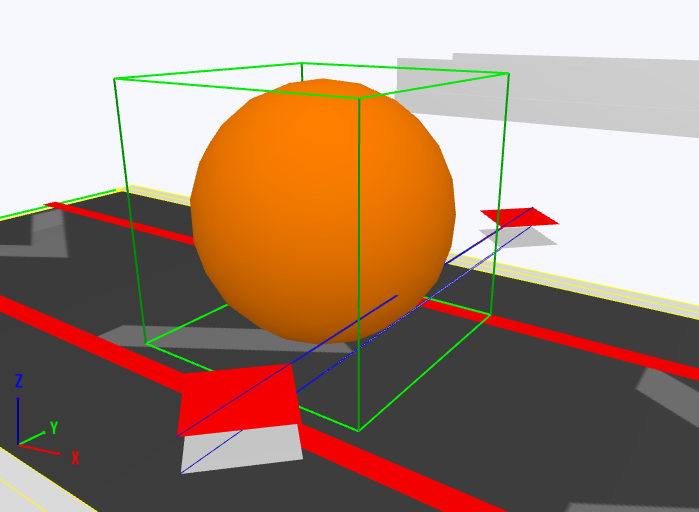
The green box is a physics box that Sym3 will use to manipulate and move custom model shapes. Note that physics pe sensors still check against the model, so despite the fact that the lower sensor is ‘inside’ the bounding box, it isn’t intersecting the sphere, and so is not active.
The cube that Sym3 uses will be placed in the same position as the ‘unit cube’ on the model property page. So to ensure visual accuracy, line the model up with the unit cube.
Aligned
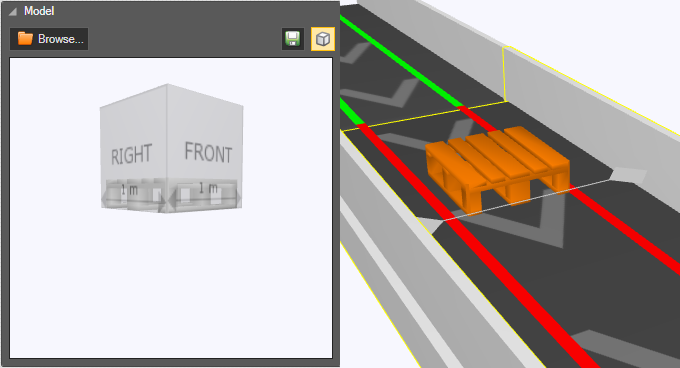
Unaligned

Properties
| Name | Description |
|---|---|
| Conveyor Type | Can be:
|
| Connection Source | The transport that places products onto this physics conveyor, if any. |
| Connection Source Distance | The distance in project units (meters or feet) on the source transport at which the product is transported to us. |
| Connection Destination | The transport that this physics conveyor places products onto, if any. |
| Connection Destination Distance | The point on the source transport at which products are placed, in project units (meters or feet). |
| Height | Height of the physics conveyor in project units (meters or feet). |
| Width | Width of the physics conveyor in project units (meters or feet). |
| Left Side Panel Height | Default = 0.3 (meters) Height in project units (meters or feet) of the left side panel. |
| Left Side Panel Width | Default = 0.04 (meters) Width in project units (meters or feet) of the left side panel. Note that only the inner side of a side panel collides with physics products. |
| Right Side Panel Height | Default = 0.3 (meters) Height in project units (meters or feet) of the right side panel. |
| Right Side Panel Width | Default = 0.04 (meters) Width in project units (meters or feet) of the right side panel. Note that only the inner side of a side panel collides with physics products. |
| Cut-off Angle Begin | Default = 0 (degrees) Angle (in degrees) of the beginning edge of the physics conveyor. Not available for skew conveyors. |
| Cut-off Angle End | Default = 0 (degrees) Angle in degrees of the ending edge of the physics conveyor. Not available for skew conveyors. |
| Surface Color | The color of the conveyor surface. |
| Surface Visible | Whether or not to display the surface of the physics conveyor. |
| Base Color | The color of the physics conveyor’s base. |
| Base Visible | Whether or not to display the base of the physics conveyor. |
| Left Side Panel Color | The color of the physics conveyor’s left side panel. |
| Left Side Panel Visible | Whether or not to display the left side panel of the physics conveyor. |
| Right Side Panel Color | The color of the physics conveyor’s right side panel. |
| Right Side Panel Visible | Whether or not to display the left side panel of the physics conveyor. |
| Line Visible | Whether or not to display the lines that are displayed on the physics conveyor. |
| Line Width | The combined width of the lines on the surface on the physics conveyor. Each individual line will be as wide as half of this. |
| Enable Encoder | Enables calculation of distance travelled by current transporter. |
| Max Value | Only visible when Encoder is enabled. Max value for distance travelled by current transporter, when transporter reaches the max value, the distance travelled counter will restart from 0. |
| Friction | Default = 0.5 The friction value of the conveyor. Minimum 0.0, maximum 10.0. The friction value of a product is multiplied with the friction value of the conveyor, resulting in the final friction coefficient, where 0.0 means no friction and 1.0 means complete friction. For example, if a product with a friction value of 0.5 is on a conveyor with a friction value of 0.8, the final friction coefficient between the conveyor and product is 0.4 – 0.8 times 0.5. Note that while 1.0 means maximum friction in usual use (products being transferred on conveyors), if a conveyor is in a strange position (e.g., sideways) then friction values higher than 1 (up to a maximum of 10) may help the sideways conveyor affect a product that momentarily touches the surface of the conveyor. |
| Belt Direction | Angle of the belt when the conveyor is set to skew. If the value is outside of the range of -90 to 90 degrees (inclusive), skew will be disabled.The direction is applied to all products on the conveyor, regardless of their lateral offset. (That is, products on the edge of the conveyor still receive the lateral offset, unlike standard conveyors) |