Texts
Texts are used to translate message strings from the default language into other languages. Multiple languages are supported.
Create new Texts (+)
New Texts can be created in Sym3 using the Texts Manager that can be accessed from Ribbon > Home > Texts
Clicking on + creates a new Text with a default name (Text1) in the Texts Manager Panel. Double-click on this name to change it. This name has to be unique in this list.
Delete a Texts (-)
Open the Texts Manager, select the entry to be deleted and click on -
A confirmation screen will appear, ensure this is the correct Text and click Yes to delete it.
Delete all Texts (-*)
Pressing this button prompts the user that they will be deleting all Text. A Yes response removes all Texts from the list. This is most often used to clear all Texts before a re-import to update some changes.
Import Texts
Opens a file open window that should be browsed to a suitable TSV Text import file. If any inconsistencies or errors are encountered then these appear in a window and no Texts are imported. By default all Text entries are Deleted on import and a confirmation prompt is shown to confirm this.
Export Texts
Opens a file open window that should be browsed to a suitable location to save the TSV Text export file. You can export invalid or faulty Texts.
Edit Languages
This icon allows a new alternative language column to be added to the Texts Panel.
Use + to add a language and - to delete the selected language.
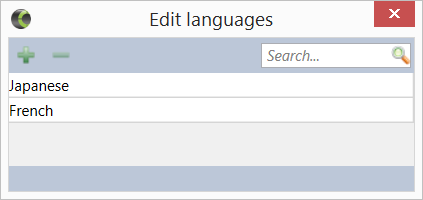
For details on setting up a multi language project refer to the Multi-language Support section.
Search
The Search field provides a filter such that only Texts matching the filter are displayed in the list. To see all Texts, ensure this field is empty.
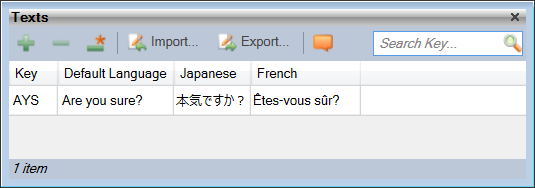
Editing an Text
From the Project Explorer panel, select Texts
The text language string for the selected Text can be entered (or pasted from a translation tool) into the Text Panel field.
Import/Export file structure
The Texts file for both Export and Import should have a TSV structure similar to:
Key<tab>Value<tab>Japanese<tab>French
AYS<tab>Are you sure?<tab>本気ですか?<tab>Êtes-vous sûr?