Frames
Frames are placed in Windows and Controls can be placed within frames such that the controls can be manipulated as a group. Frame definitions are saved with the Project.
Creation
An new Frame can be created in Sym3 using the Frames Manager accessed with Ribbon > Home > Frames
Clicking on + creates a new Frame in the Frames Panel with a default name similar to ‘Frame1’ where the number increments for each new Frame.
Deletion
Open the Frames Manager, select the entry to be deleted and click on -
A confirmation screen will appear, ensure this is the correct Frame and click ‘Yes’ to delete it.
Search
The Search field provides a filter such that only Frame names matching the filter are displayed in the list. To see all Frames files, ensure this field is empty.
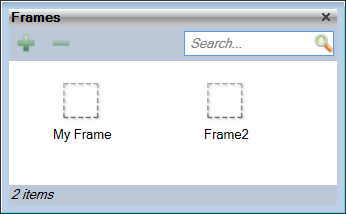
Properties
Click on the Property Editor option in the Ribbon bar to open the Property Editor Panel.
From the Project Explorer panel, select Frames and the settings for the selected Frame will appear in the Property Editor Window;
| Name | Description |
|---|---|
| Name | Default = ‘FrameX’ (with X being an incremental number). The name can be changed. A unique name is required for the Frame in this Panel |
| General | |
| X | X position of the frame in the screen |
| Y | Y position of the frame in the screen |
| Width | Width of the frame |
| Height | Height of the frame |
| Window | The Parent Window for this Frame. Select one of the Windows defined in this Project. |