Colors
In Sym3, colors consist of 2 color and a flashing rate. For example, you can create a flashing yellow/blue color and assign it to a control. Sym3 will manage the flashing automatically.
Create new colors
You can manage colors in Sym3 using the Colors panel that can be accessed by either:
- Ribbon > Home > Colors, or
- Select Project Explorer panel, right click on Colors and select the Manage option.
Press the plus symbol (+) to add a new color, press the minus symbol (-) to delete the currently selected color (confirmation required).
Set the color of an equipment part
To set the color of an equipment part:
- Select the equipment to display its properties
- In the Property Panel, in the Visual category, each part has a Visible and Color property. Select the desired color from the drop down list.
Search
The Colors Panel has a Search and filter box that allows the user to select color names that match the specified filter. An empty search box shows all colors.
e.g. ‘Red’ would only show the entries ‘Sym3 Red’ and ‘RedWarn’ (if it was added).
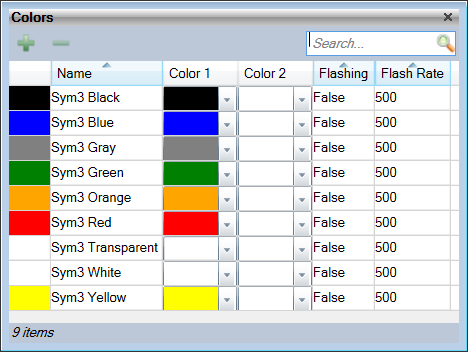
Flashing colors
Each defined color can be a combination of two colors that can be alternated within a specified time. This allows the use of flashing colors that can be used to draw the user’s attention to messages.
Each color entry allows setting of the following attributes;
- Name: Free form name for the color. The default Sym3 colors are prefixed with ‘Sym3’ e.g. ‘Sym3 Red’ but these can be changed.
- Color 1: The first color to display or the steady color value
- Color 2: The second color to display only when ‘Flashing’ is set true
- Flashing: Either True to alternate between the first and second color or False to display only the first color. By clicking on the True/False value the input changes to a checkbox from where you can change this value.
- Flash Rate: The time in milliseconds to display one color before switching to the next. 1000 milliseconds = 1 second.
e.g. To add a RedWarn color to alert the user to a warning beacon the settings would be;
Name='RedWarn', Color1=Red, Color2=White, Flashing=True, Flashrate=50
There is no limit to the number of colors that can be added and changes to the colors are saved with the project.