User Profile
To access the user profile page of the logged in user, click on the user icon in the toolbar then click ‘Settings’ from the menu.
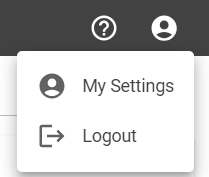
- Theme Selection: Click the button next to “Dark Theme” to toggle the dark theme on or off.
- Language Selection: Click the drop down listed under “Language” to select the language that Sym3 Web will use for this user. This does not affect the language that the web client uses.
- Reset Password: Click the
RESET PASSWORDbutton to open the reset password page for the current user. Only basic authentication accounts support password reset.
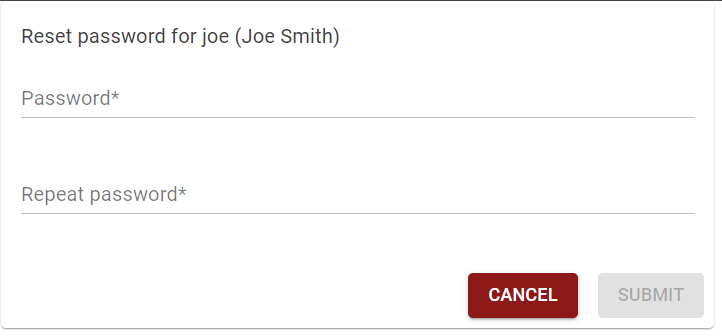
Enter a new password in the first field and re-enter it in the second field. (The original password is not required.)
Click the SUBMIT button to change the password, or CANCEL to leave the password unchanged.
QR Code
A QR Code is generated to share the main URL for the sym3 web app. This is very handy if you want to open the web application with a mobile device and do not want to type the URL.