Admin platform user account
To use Sym3 Web, you must log in.
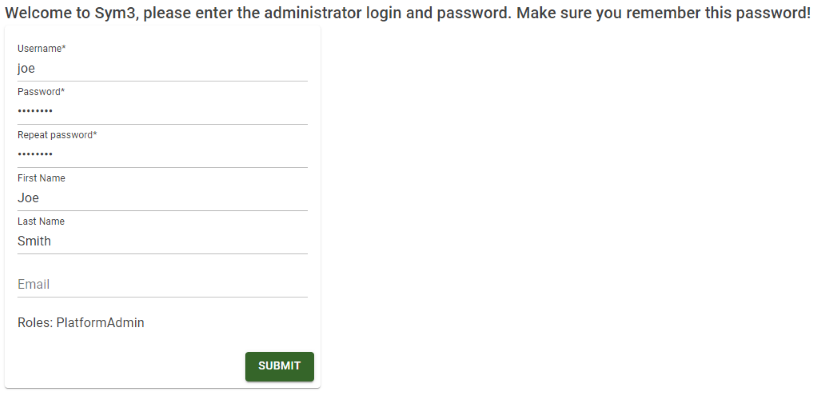
- If Sym3 Operator has been installed for the first time in an environment, Sym3 Web will prompt you to create a user. This user will have the
PlatformAdminrole (see Users and Roles for more details on roles), a role that has full access to system and user management.
IMPORTANT: Sym3 Cannot recover the admin password. it is the user responsability to keep it secure and memorable.
Once a user has been created and you are logged in, you are ready to start using Sym3 Web.