Monitoring
The monitoring page allows users with the PlatformAdmin or Administrator roles to inspect the status of Sym3 services, and to stop, start, and restart those services.
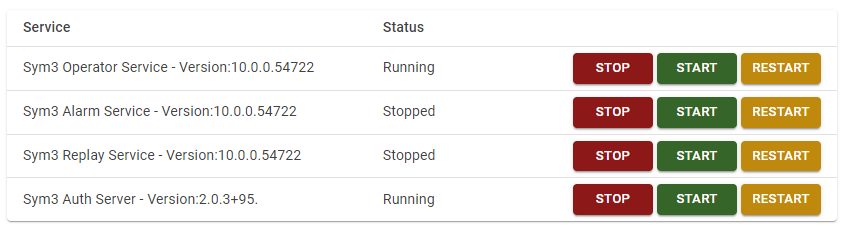
To access the monitoring page, click the “Monitoring” link in the left navigation menu. If you do not see it, click the triangle next to the “Administration” link. If the “Administration” link is not present, double check that the user you are signed in as has one or more of the PlatformAdmin or Administrator roles.
Description
Service
The name of the service.
- Sym3 Operator Service: The service that manages the Operator Server.
- Sym3 Alarm Service: The service that manages the Alarm Server.
- Sym3 Replay Service: The service that records the data from Sym3 Operator service and replay this data.
- Sym3 Auth Server: The Authentication and Authorization service.
Status
The current status of the service. The possible states are as follows:
- Running: The service is in operation.
- Stopped: The service is not in operation.
- Starting: The service has been launched, but is not yet in operation.
- Stopping: The service has initiated shutdown, but it is not yet complete.
- Unknown: The service’s state cannot be determined.
Control
The buttons here let the user change the service state.
- Start: Run a stopped service.
- Stop: Shutdown a running service.
- Restart: Shutdown a running service, and then start it.