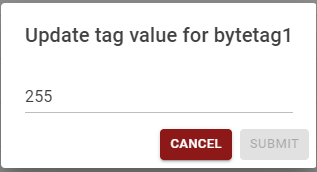Live Tag Value Display
Display the Live Tag values and quality from the data sources.
Live Tag Value Table
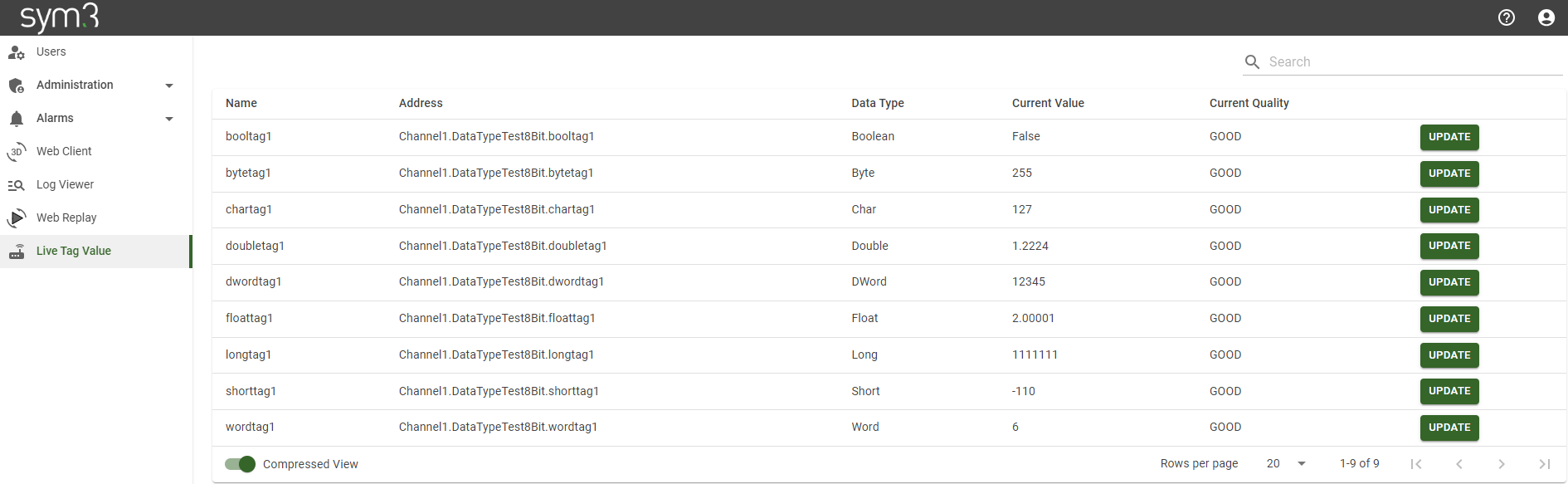
Simulated tags are working ONLY if a ‘dummy’ datasource is assigned to those simulated tags (Do not set DataSource to ‘None’ for those tags).
Columns
| Column | Description |
|---|---|
| Tag Name | Tag name in the project file. |
| Tag Address | Tag address in the data source. |
| Data Type | Tag data type. |
| Current Value | Subscribed data value. |
| Current Quality | Data value quality. |
Only the user with ‘PlatformAdmin’ role can see the ‘UPDATE’ buttons. The button only available for the tags that are not simulated.
Boolean type tag value update dialog
Click the ‘UPLOAD’ button on a boolean tag row to open the value update dialog. The window has a dropdown list with True/False options. Choose a value and click ‘Submit’ to send the value to the server.
‘Cancel’ button to close the dialog and discard the selection.
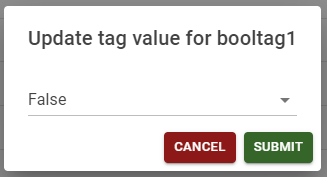
Numeric type tag value update dialog
Click the ‘UPLOAD’ button on a numeric tag row to open the value update dialog. The window has a numeric input component. The ‘Submit’ button will be enabled if the input value is valid and the value is different from the current value.
‘Cancel’ button to close the dialog and discard the selection.