Current Alarms
The current alarms page allows you to see currently active alarms and acknowledge them. See the alarms documentation for more information about alarms.
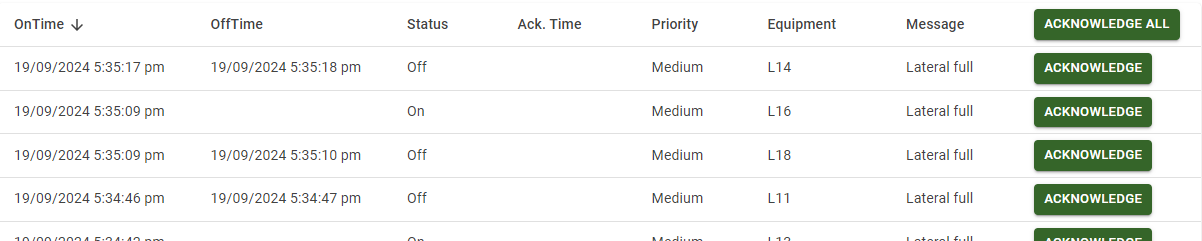
To access the current alarms page, click the Current Alarms link in the left navigation menu. If you do not see it, click the triangle next to the “Alarms” link.
Finding Alarms
Type in the search bar to filter by the alarm equipment and message.
Actions
Acknowledging Alarms
- Click the
 Acknowledge button on a specific row to acknowledge that specific alarm.
Acknowledge button on a specific row to acknowledge that specific alarm. - Click the
 Acknowledge All button to acknowledge all unacknowledged alarms.
Acknowledge All button to acknowledge all unacknowledged alarms.
Replay
It is possible to open Replay at the “On Time” (minus 10 seconds) of an alarm by clicking the Replay button  . Clicking this button will open Sym3 Replay in another tab at the “On Time” (minus 10 seconds) and it will be paused by default.
If the “On Time” of the alarm is not available in the recording, an error message will be displayed.
. Clicking this button will open Sym3 Replay in another tab at the “On Time” (minus 10 seconds) and it will be paused by default.
If the “On Time” of the alarm is not available in the recording, an error message will be displayed.