Version 7.22
Hotfix version 7.22.39062.0 - Hotfix for Operator Only - Released 11th May 2021:
What’s new
-
Replay: a command line option has been added so we can start Sym3 Replay and automatically start recording. [ref 24964]
C:\Program Files (x86)\Sym3\Sym3 Operator\Replay\BCS.Sym3.StatePlayer.exe -r
Bug Fix
- A random crash in replay has been fixed when user was clicking on timeline. This bug was originally fixed in v8.8 and backported in this version. [ref 24989]
Hotfix version 7.22.39055.0 - Hotfix for Operator Only - Released 22nd March 2021:
Bugs fixed
-
With Tilt Tray Sorters, the option
%index%used in an expression was not working to colour individual tray on the sorter according to a status by using a tag.[SUPPORT 2016] [ref 24161]
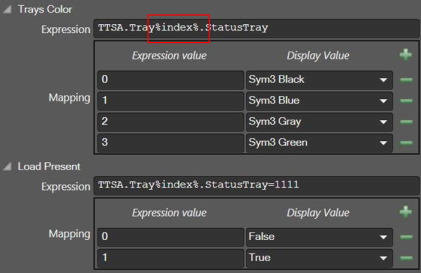
Hotfix version 7.22.39043.0 - Hotfix for Operator Only - Released 14th November 2019:
Bugs fixed
- This bug was fixed in the original 7.22 version but was lost in all hotfixes created after. This version contains this fix: Presence Tracking - PE tracking exclusion was not saved in project. [SUPPORT 1454] [ref 14955]
Hotfix version 7.22.39041.0 - Hotfix for Operator Only - Released 17th October 2019:
Bugs fixed
- Operator: The ‘Speed tuning dialog’ was not working, the dialog didn’t list any conveyors. This has been fixed. [SUPPORT 1561] [ref 17123]
Hotfix version 7.22.39033.0 - Hotfix for Operator Only - Released 16th August 2019:
Bugs fixed
- In the previous hotfix (7.22.39028.0), the bug reference 14948 (wrong tooltip color on products) was not included.
Hotfix version 7.22.39028.0 - Hotfix for Operator Only - Released 30th July 2019:
Bugs fixed
- Operator Client: When the time between client and server were not exactly in sync, the tag updates were very slow in Operator Client. Usually the customer would see BAD value for tags for many seconds before seeing the actual value. [ref 15674]
- Operator Mobile Clients: A Myequipment from shape that has a child from shape was not loaded correctly in mobile clients. The code change has been done on server side so all clients are still the same as previous version. [ref 15743]
Version 7.22 - Released 11 June 2019
What’s new
-
Cross Belt Sorter - Simulation script: 2 new events have been added to detect when a belt is ‘blocking’ and ‘unblocking’ at a specified position on the sorter.
Please note that there’s no 3D rendering of this position but it is possible to place a Polyline for example and in simulation script change the color of this polyline when it is blocked and unblocked.
When a belt is ‘blocked’ at a specified position, the event will give as parameters: the belt index and the product (if there is a product on the belt) [JIRA Sym3-192]. [ref 14746 and 14921].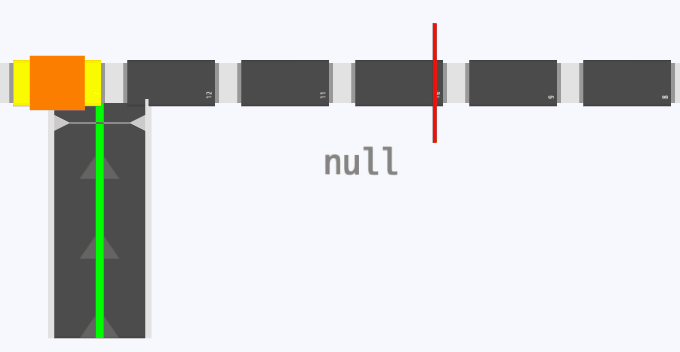
var cbs = GetComponentByNameAndType("CrossBeltSorter1", "Cross Belt Sorter"); // subscribe to both events var handle1 = cbs.SubscribeOnBeltBlocking(OnBeltBlockingCallBack\_Position1, 5.6); var handle2 = cbs.SubscribeOnBeltUnblocking(OnBeltUnblockingCallBack\_Position1, 5.6); // get polyline: var block1 = GetComponentByNameAndType("Block1", "Polyline"); function OnBeltBlockingCallBack\_Position1(sender, beltIndex, product) { if(product != null){ block1.Color = "Sym3 Orange"; product1.Text = product.Name; } else{ block1.Color = "Sym3 Red"; product1.Text = "null"; } } function OnBeltUnblockingCallBack\_Position1(sender, beltIndex, product) { block1.Color = "Sym3 Green"; } -
Cross Belt Sorter: The property editor has been updated to have a better understanding of the speed and to start/stop the sorter.
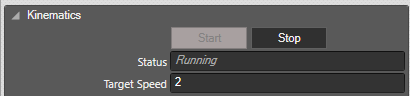
Please note that the ‘Status’ can be either ‘Running’ or ‘Stopped’. When the ‘Target Speed’ is set to 0, the sorter can be still ‘Running’. To make the analogy, the ‘Start/Stop’ is like the ignition of a car (engine running or not) and the speed can be 0, then the sorter will not move or can be a positive value then the sorter will run at the speed.
IMPORTANT: Please note that the property ‘Running’ has been deprecated and has been replaced by ‘StartStopRequest’. So for example in DeviceIO, please use ‘StartStopRequest’
-
Cross Belt Sorter: add acceleration and deceleration support. This can be done by ticking the checkbox called “Enable Acceleration”.
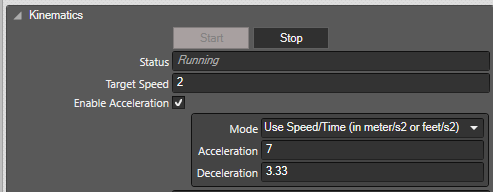
-
Devices: ability to continuously send output messages. By default Sym3 will send the message only if at least one output has been changed. By using this option Sym3 will continuously send messages:
ContinuouslySendingOutput = trueSee documentation for more information. For now it is an option for UDP and TCP. [ref 15084]
Bugs fixed
-
Operator: Presence Tracking - PE tracking exclusion was not saved in project. [SUPPORT 1454] [ref 14955]
-
Simulation Script: the function ‘GetProductPosition’ was returning wrong values. [SUPPORT 1350] [ref 13737]
-
PhotoEye was staying ‘blocked’ when using a blockage on a conveyor with accumulation enabled. [JIRA Sym3-295] and [JIRA Sym3-296] [ref 14272, 14610, 14420]
-
MyEquipment: issues when importing twice same equipment, children had same unique Id internally. [ref 14607]
-
MyEquipment: equipment created based on standard equipment had some properties not working (Like colors). [ref 14441]
-
PhotoEye positionning issue with Diverter: when setting LeftSource of a diverter: “A Photeye was created at position 2.7m BUT the “Left Source Distance” was = 0 while it should be 2.7”. [ref 14199]
-
Device: option ‘autoconnect=false’ was not working: the device was not connected after starting simulation but calling function “ConnectDevice” had no effect. [ref 13996]
-
Shoe sorter: Using a divert angle = 0 (to create a ‘push’ mode) was not working when diverting using simulation script. [ref 14710]
-
Replay: issue with diverters. [SUPPORT 175] [ref 11839]
-
Operator: In Sym3 Operator Client, using the tracking control, the color of tooltip was wrong (It was orange). Back to default color of white. [ref 14948]
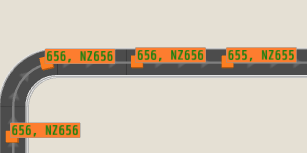
-
Operator: Sym3 Operator Client has been improved to support up to 4 monitors. Previously the client didn’t support monitors that were in negative position. [SUPPORT 1406] [ref 14770]
-
Simulation script - For conveyor it was not possible to remove a connection, now you can do like this:
var c1 = ...; c1.SetPreviousConnection(0, 0); // assign 0 will remove connection[ref 14781]