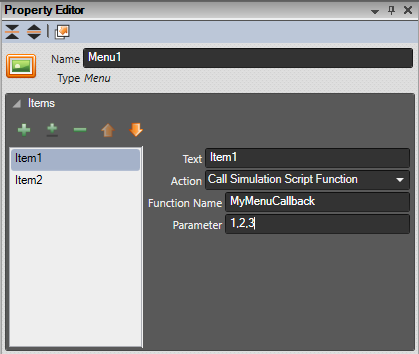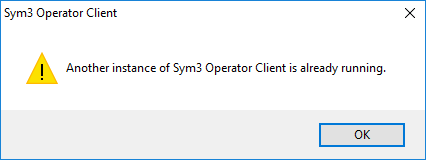Version 7.9 - Released 31st October 2017
Mobile version for Sym3 Operator:


What’s new
-
Release notes: a button has been added in the ribbon for an easy access to the release notes. [ref 10340]
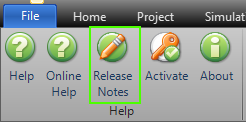
-
Menu: a splitter has been added to resize the menu properties. [ref 10303]
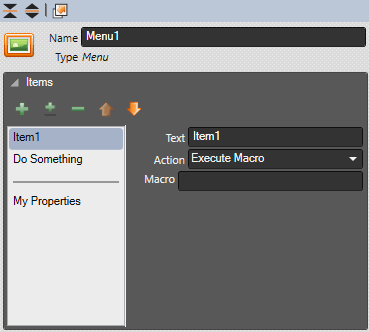
-
Menu: New action to call a simulation script function. Previously we had to create a macro to call a function. [ref 10304]
function MyMenuCallback(caller, parameters) { LogDebug("caller = " + caller) // This is the caller object LogDebug("parameters = " + parameters) // parameters is a string } -
Menu: You can now assign a menu to a 3D view. [ref 10298]. Please note that if you are using this menu to call a simulation script function, caller will be ’null'
function MyMenuCallback(caller, parameters) { // caller with be null if menu is assigned to a 3D view LogDebug("caller = " + caller) }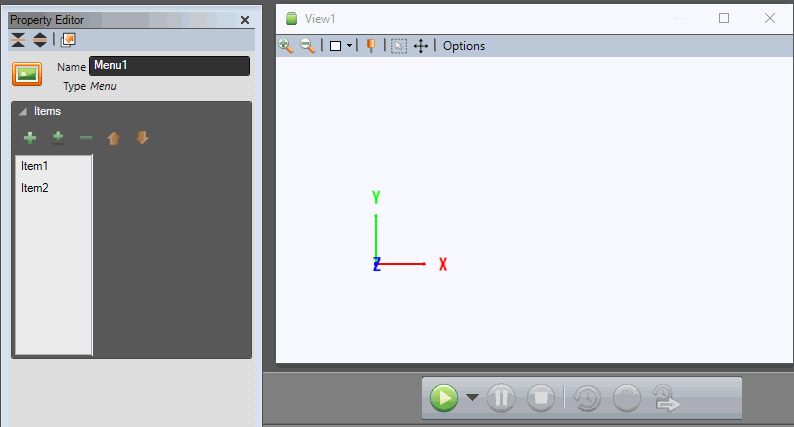
-
Operator PC Client: It is better to avoid multiple instance of Operator Client on the same PC so a warning has been added when starting another instance. Sym3 will also detect if a client is running on another user connected on the computer. [ref 9246]
-
Scripting: Some properties for a Chute equipment were not accessible. [ref 10502]. [JIRA Sym3-178].
Those properties are now Read/Write:var c1 = GetComponentByNameAndType("Chute1", "Chute"); c1.Width = 2.5; LogDebug("Chute Width = " + c1.Width); c1.Height = 2.5; // for Spiral chutes LogDebug("Chute Height = " + c1.Height); c1.Arc = 180; // for Spiral chutes LogDebug("Chute Arc = " + c1.Arc); c1.Radius = 1.5 // for Spiral chutes LogDebug("Chute Radius = " + c1.Radius); c1.Length = 6.1 LogDebug("Chute Length = " + c1.Length); c1.BaseHeight = 0.9 LogDebug("Chute BaseHeight = " + c1.BaseHeight); c1.SidePanelWidth = 0.5 LogDebug("Chute SidePanelWidth = " + c1.SidePanelWidth); c1.SidePanelHeight = 0.9 LogDebug("Chute SidePanelHeight = " + c1.SidePanelHeight); -
Tags: We added a ‘Validation’ check button for Tags (just like Device IOs). [ref 10297]. Validation rules so far are:
-
Check if a DataSource has been assigned
-
Check if the Tag has an address
-
For Integrator: If tag has an equipment assigned, will check if equipment exists.
-
For Integrator: If tag has an equipment assigned, will check if equipment type exists.
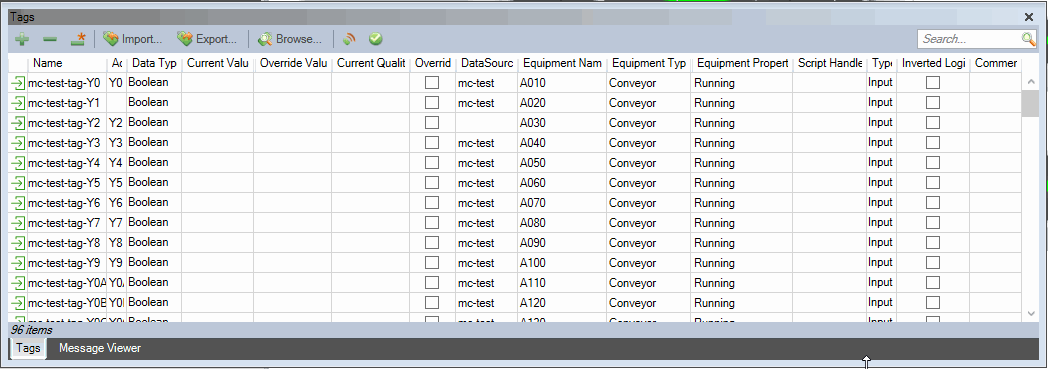
-
-
Product Schedules: “Products per minute” property can now be a floating value (previously it was an integer). [ref 10503]. [JIRA Sym3-144] and [JIRA Sym3-132].
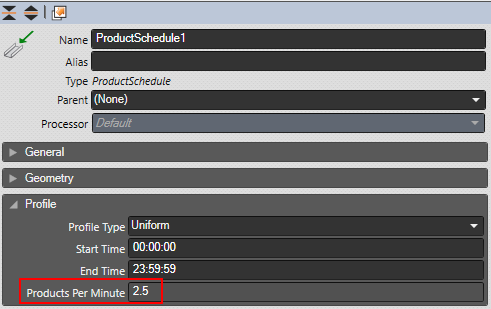
-
Basic Shapes: ‘GoToPosition’ function in simulation script has been improved with many parameters. [ref 10533, 10534, 10566, 10569].
‘GoToPosition’ function can now:- Specifiy the callback function directly. No need to use ‘SubscribeToEvent’ before.
- Handle acceleration and deceleration
- Call the ‘callback’ function at an interval in millisecond. Can be use to see the progression.
- Call the ‘callback’ function at defined offset along the path of animation. Can be used for example to noticed when the animation is arrived at a specific position.
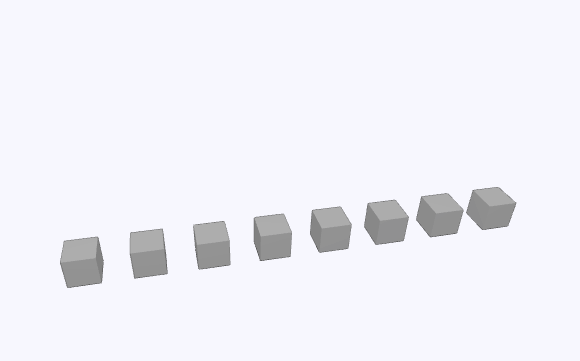
//-- Default \_basicShape1.GoToPosition(0, 0, 5, 0, 0, 1); //-- Default with Acceleration deceleration \_basicShape2.GoToPosition(2, 0, 5, 0, 0, 1, 0, 0, 0, 0, 0.5, 0.5); //-- With callback \_basicShape3.GoToPosition(4, 0, 5, 0, 0, 1, OnArrivePosition\_callback); //-- With callback and Acceleration deceleration \_basicShape4.GoToPosition(6, 0, 5, 0, 0, 1, OnArrivePosition\_callback, 0, 0, 0, 0, 0.5, 0.5); //-- with callback, interval \_basicShape5.GoToPosition(8, 0, 5, 0, 0, 1, OnArrivePosition\_callback, 500); //-- With callback ,interval and Acceleration deceleration \_basicShape6.GoToPosition(10, 0, 5, 0, 0, 1, OnArrivePosition\_callback, 500, 0, 0, 0, 0, 0.5, 0.5); //-- With callback, offset \_basicShape7.GoToPosition(12, 0, 5, 0, 0, 1, OnArrivePosition\_callback, [3000,2000,1000,500]); //-- With callback, offset and acceleration deceleration \_basicShape8.GoToPosition(14, 0, 5, 0, 0, 1, OnArrivePosition\_callback, [3000,2000,1000,500], 0, 0, 0, 0, 0.5, 0.5); -
Scripting: ‘SubscribeToUserPropertyByType’: the callback function was a string, now it call be a function. [ref 10538].
SubscribeToUserPropertyByType("UP1", "Conveyor1", "Conveyor", "Noop"); SubscribeToUserPropertyByType("UP2", "Conveyor1", "Conveyor", Noo); function Noop (sender, property) { LogDebug("Noop: " + sender.Name + ": " + sender.GetUserProperty("UP1")) } function Noo (sender, property){ LogDebug("Noo: " + sender.Name + ": " + sender.GetUserProperty("UP2")) } -
MyEquipment: It is now possible to edit the definition of a MyEquipment even if there are some instances created. Please note it is still in BETA and side effects could be found. [ref 10403]
Bugs fixed
- A crash has been fixed when selecting a product with a user property of type string. [ref 10294]
- A crash has been fixed when focus was still on a user property in Project Explorer and the product was deleted. [ref 10257]
- Operator PC Client: Tracking Display user control - User properties values were not updated the first time it was open. [ref 10317; 9841] [Support Case 72]
- Shoe Sorter PE: The blocked/unblocked of a PE Sensor on a shoe sorter was not correct. [ref 10319]
- Scripting: a crash has been fixed when typing the char ‘(’ in a comment section. [ref 10463] [Support Case 104]
- Tags: The ‘Datasource’ column in the Tag manager is now ‘Read Only’. You can use the Property Editor to set the data source one or more tags. [ref 10113]
- Tags: we can sort for almost any columns (By Type, Equipment Name etc….). [ref 10344]
- Tags: Some properties couldnt be modified with multiple selection so we had to change them one by one. [ref 10586]
- Replay: we improved the memory footprint of the FreeRollerConveyor that was crashing Replay. [ref 10266]
- Operator: Templates: Fix a compatibility issue. When loading an old project (v5.3, v4.1 etc…), templates were corrupted. [ref 10532] [Support Case 62]
- Flashing color were not always working on equipment. [ref 10410] [Support Case 101]
- MyEquipment: when creating from a shape (.obj file), it is no longer allowed to rename parts, if part names are not correct it has to be fixed in the .obj file using Blender, Visual Studio 2017 or other tools. [ref 7361]
- MyEquipment: Improve slow creation of an instance of a MyEquipment. [ref 10617]
- FINS Device: Fix regression from v7.7 to v7.8: Output were not working. [ref 10627]. [JIRA Sym3-202]
Known issues
- Replay: sometimes not working with small projects
- Replay: MyEquipment (based on a shape) are not displayed
- Operator: Android Client: MyEquipment (based on a shape) are not displayed