Version 7.17 - Released 12 June 2018
Recommandation:
When upgrading Sym3, it is recommanded to first uninstall the previous version and then install the new one.
What’s new
-
Sym3 is now using .NET 4.5 (Previously .NET 4.0). [ref 11817]
-
Sym3 is now using new License Manager tool to activate / deactivate license with and without internet [ref 11512].
To launch License Manager tool.
-
For the Sym3 Integrator/Designer/Editor Help ribbon, select Activate.
-
For Sym3 Operator , License Manager tool can also be launched from start menu
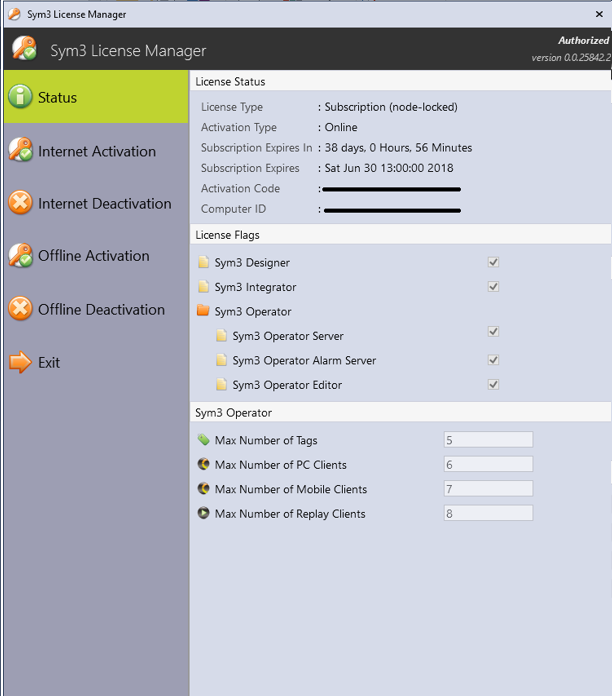 Note: Check documentation for more details
Note: Check documentation for more details -
-
Path: New rendering mode: ‘Line’. We now have two modes: ‘Quad’ and ‘Line’ (just like Polyline). [ref 11532]
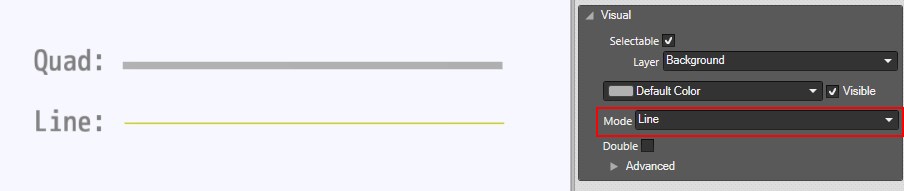
-
Path: It is now possible to ‘double’ the path (useful to simulate some rails). The ‘Gap Size’ allows you to change the distance between those 2 lines. [ref 11533]
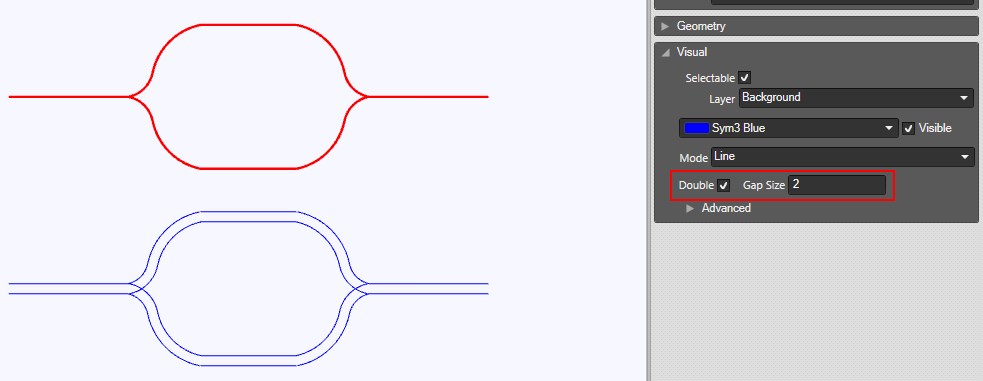
-
Conveyor with ‘Inductor’ operation mode: It is now possible to apply some minimum/maximum product size. See documentation for more details. [ref 11388]
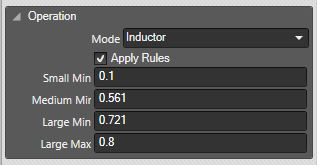
-
Path: Introduce new rendering mode: ‘Rail’, which extrude 3D shape along the path. This mode allows to change ‘Width’ and ‘Height’ which are the width and height of shape. [ref 11754]
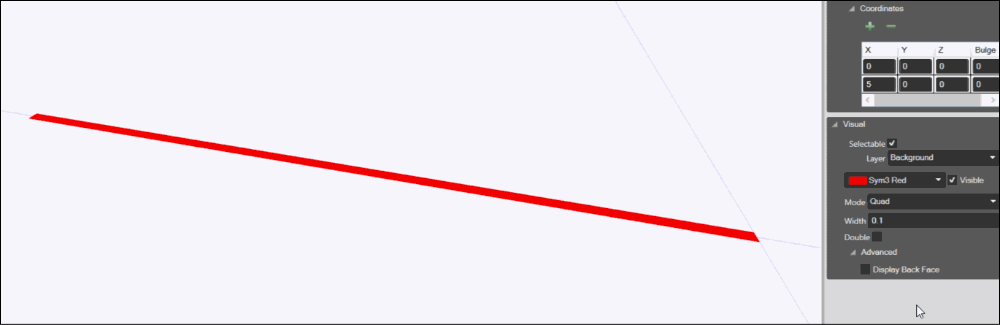
-
Path: It is also allow to ‘double’ the path and change the ‘Gap Size’ between the paths.
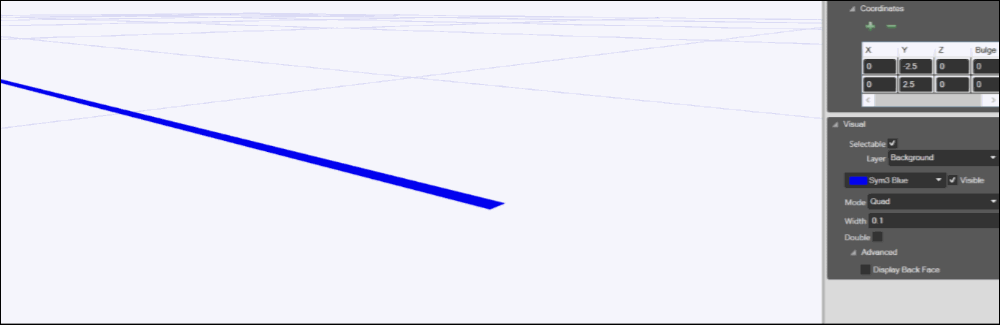
-
MyEquipment: In simulation script, it is now possible to get/set the part visibility and color for MyEquipment using the following functions [ref 11461]:
//-- get the MyEquipment instance var myEq = GetComponentByNameAndType("MyOwmType1", "MyOwnType"); LogDebug("Name = " + myEq.Name) //-- change the visibility of a part myEq.SetPartVisible(2, false); //-- change the color of a part myEq.SetPartColor(1, "Sym3 Red"); //-- get a part visibility var partVis = myEq.GetPartVisible(2); LogDebug("Part visibility = " + partVis) //-- get a part color name: var partColor = myEq.GetPartColor(2); LogDebug("Part color = " + partColor) //-- set all parts invisible myEq.SetVisible(false); //-- set all parts the same color myEq.SetColor("Sym3 Blue");Check documentation for more details
-
View: New properties which allows the user to block movement according to the criteria such Rotation, Translation or Zoom. (Integrator and Designer Only) [ref 11666]
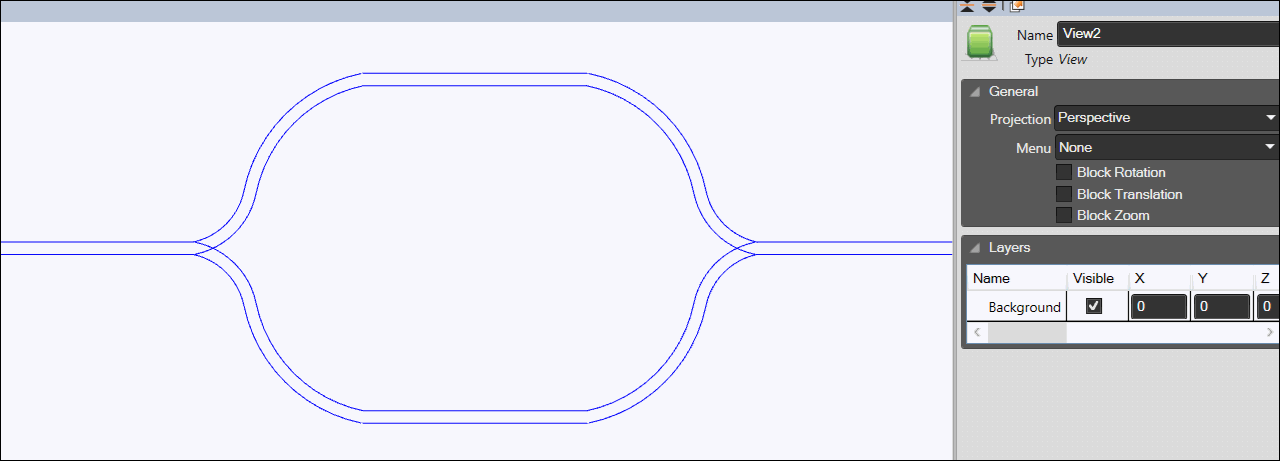
-
3D View: Introduce new properties for the 3D View in control which allows the user to block movement according to Rotation, Translation or Zoom. And removed Locked property which had been used previously to lock the 3D view completely. (Operator only) [ref 11666]
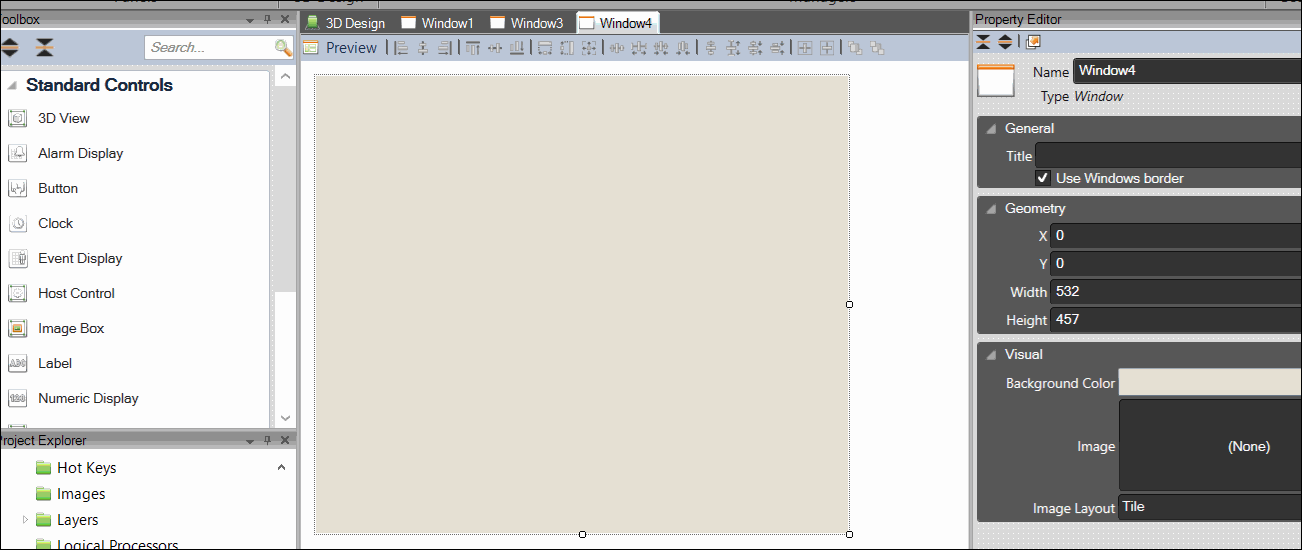
Bugs fixed
- MyEquipment: fix a bug with color. Assigning a color to a part was working, but changing the RGB value of this color didn’t change the MyEquipment instance. [ref 11621]
- It was slower to open a complex model (that contains some MyEquipment definition and instances). [JIRA Sym3-237] [ref 11605]
- PE Sensor not blocked at the right time on Shoe Sorter when accelerating/decelerating. [JIRA Sym3-193] [ref 11730]
- PE block wrong on reverse with large product. [JIRA Sym3-242] [ref 11756]
- When subscribing “OnProductsOverlap” event for PE Sensor and product is passing the PE, the Unblock event fired, no matter the product is overlapped. [ref 11843]
- Logical processor Crash (Sym3 Integrator). [JIRA Sym3-244] [ref 11832]
- Sym3 Integrator crash when stopping simulation (with a specific project). [ref 11828]
- At Rack receipt, product may shift to a different place. [JIRA Sym3-225] [ref 11610]
- Free Roller Conveyor rendering issue, which is not updated while changing properties. [ref 11837]
