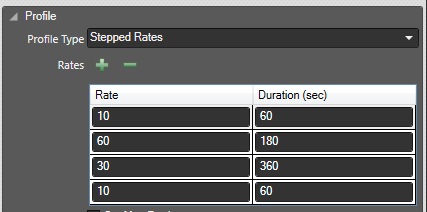Version 8.2 - Released 13th November 2019
What’s new
-
Product Schedule. 4 new functionnalities. [JIRA Sym3-236]:
-
Orientation: can be fixed and you can set the desired angle. Or it can be randomised. [ref 17449]
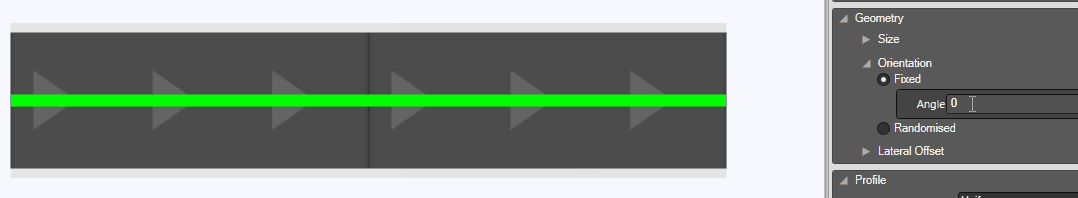
-
Maximum number of product: you can set the maximum number of products that will be generated. [ref 17323]
Please note that if you disable and enable the product schedule again, it will start over and create the number of product required.
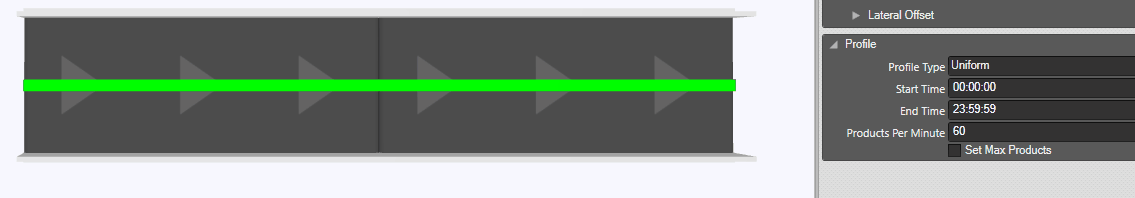
-
Set the staring distance: Previously products were always created at the origin of the transporter (distance = 0.0). It is now possible to set the starting position [ref 17485]
Please note for conveyors that if it is in reversed mode, the starting distance is from the end of the conveyor.
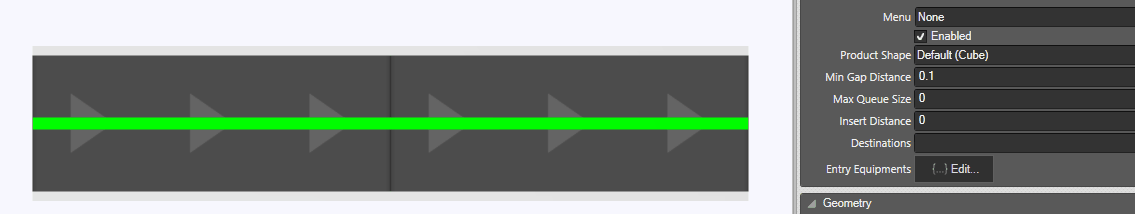
-
New profile: Stepped Rates: Instead of having one single rate you can have a list of steps with different rates and durations: [ref 17556]
-
-
Diverter: more realistic. When conveyor stops, the product stop as well (previously, the product was diverted even if the conveyor was stopped while the transfering) [JIRA Sym3-228] [ref 17352]
-
Handler Group and Product Schedule can now be used with Logical Processors. [JIRA Sym3-282] [ref 17324 and 17325] The product generated by Handler Group or Product Schedule will be transferd to the transporter equipment. The logical processor of this transporter equipment will be used.
-
Sym3 Operator Web client: On a touch screen, when user tap on inputs, a dropdown list pops up. [ref 17300]
Bugs fixed
- Product position was not correct after the transfer on the cross belt sorter. [JIRA Sym3-314] [ref 17328]
- In the conveyor, when the target speed is changed to 0 and the machine is stopped, the position of the conveyed product on the conveyor was jumping at wrong position. [JIRA Sym3-332] [ref 17310]
- The CAD template import was broken since v8.0 release. [SUPPORT 1571]. [ref 17292]