Version 9.7 - 1st April 2022
What’s new
-
[D I O] New Rack property, “Display Parameters”. [ref 28442]
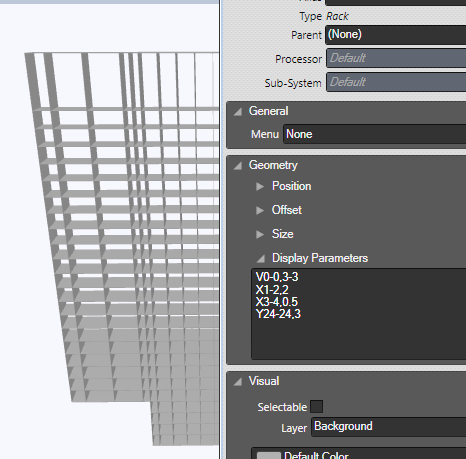
With display parameters, the size of individual columns and rows of the rack can be scaled in size. In addition, the visibility of arbitrary rectangles of cells can be disabled.
See the display parameters section in the Rack documentation for more details. -
[D I O] New Rack simulation script function, “GetCell”. [ref 28442]
To go along with display parameters, a new function “GetCell” has been added. This function will tell you the location of the specified cell, accounting for any size modifications made by display parameters.
For all the details, see the GetCell documentation. -
[O] The web client will now render textures on textured MyEquipment. [ref 28888]
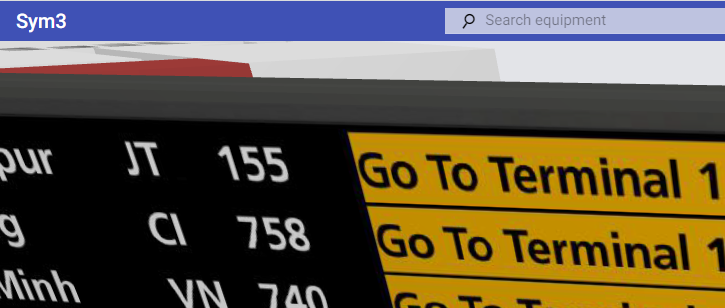
-
[O] When importing alarms, you now have two options: erase all existing alarms to prevent duplication, or merge with the existing alarms. [ref 28997]
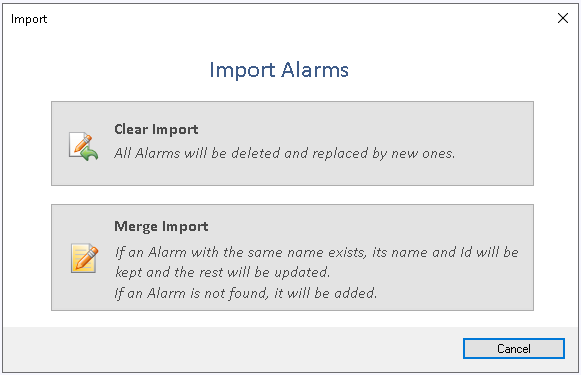
-
[O] Alarms are now stored internally in the project file as CSV instead of XML, reducing file size and load times. [ref 26296, 27100]
Bugs fixed
-
[O] An object marked as not selectable will no longer display a tooltip when the mouse cursor is over that object. - [SUPPORT 2327] [ref 28919]
-
[O] The project’s default product setting is now used by the web client, instead of the default cube always being used. - [SUPPORT 2331] [ref 29030]
-
[I O] OPCUA: OPC-UA Client does not reconnect when started before OPCUA Server. [ref 28898]
-
[I] TCP/IP: Device IO with user property, initial value not correct - [SUPPORT 2346] . [ref 29082]
-
[I] Physics: Fixed a crash that could occur when changing a physics sensor’s head size. [ref 29031]
-
[I] Physics: Fixed an issue where products going over tilted physics conveyors wouldn’t tilt. [ref 29152]
-
[I] MyEquipment rename not working - [SUPPORT 2341] . [ref 29171]