Version 8.6
→ Version 8.6.2 - 22nd April 2020
What’s new
-
Sub-system: it is now possible to select more than one sub-system and then “right-click > Save As”. All selected sub-systems will be saved in the same project. [ref 20382]
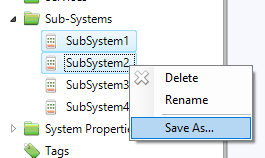
-
Sub-system: it is possible to select all equipment associated to a sub-subsystem: [ref 20381]
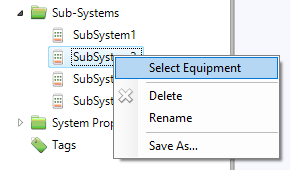
-
License Manager: We added an option when user activates Sym3 to send us some basics information (like computer name). This information is only used to help recover licenses information in case of hardware failure or license code misplacement. [ref 18710]
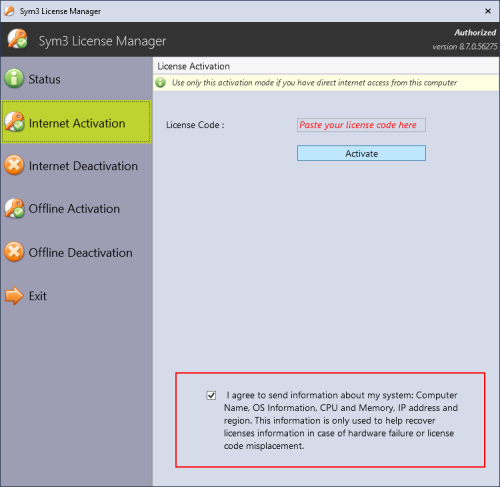
Bug fixed
- Sub-system: assigning a sub-system to an equipment didn’t assign to all children. It has been fixed this way. [ref 20041]
- In previous version 8.6.1, selecting a sub-system was automatically selecting all equipment and was taking too long. Now user can select equipment on demand (se What’s new) and the slow selection has been fixed.[ref 20358]
- In previous version 8.6.1, when creating the first sub-system, all equipment were automatically assigned to this sub-system, it’s no longer the case. [ref 20377]
- Saving was failing for some projects, due to a regression when working on conveyor acceleration. [ref 20378]
- While cancelling a merge, a popup was displayed. Clicking on the “Help” question mark was crashing Sym3. [ref 20436]
→ Version 8.6.1 - 16 April 2020
What’s new
- Conveyor/ShoeSorters/CrossBeltSorters properties: Small modification in the order of properties in ‘Kinematics’ category. Now all three equipment have a consistent user interface. [ref 20098]
- Split and Merge functionality in version 8.6 was released as Beta version because all equipment were not supported. This is now completed and fully functional.
Note: in this version, project created in Imperial unit are not supported (on Metrics supported).
Bug fixed
- Conveyor/ShoeSorters: when simulation was running, stopping the equipment, then changing Target speed was changing running state of the equipment while it should be still ‘stopped’. [ref 20034]
- Conveyor/ShoeSorters/CrossBeltSorters: the property editor had some ‘refreshing’ issues. The status (running, stopped etc..) was not always up to date when the status was changing somewhere else (simulation, scripting etc…)[ref 20036]
Known issues
- Sub-system: assigning a sub-system to an equipment with chidren (for example PEs of a conveyor) doesn’t assign the sub-system to all children. It has been partially fixed but doesn’t work in any cases. [ref 20041]
- Assigning a sub-system to lot of equipment takes a while (few minutes), this will be improved in next version.
→ Version 8.6.0 - 31st March 2020
What’s new
-
TCP Device. New option ’localport’. It was previously possible to specify the ’localip’, we added the ’localport’. [JIRA Sym3-335] [ref 19770]
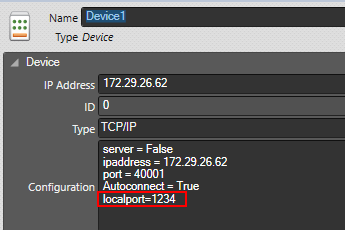
-
Conveyors and ShoeSorters to work like CrossBeltSorters. Same ‘Kinematics’ UI and behaviour in property editor. [JIRA Sym3-333] [ref 17885, 17886]
Conveyor:
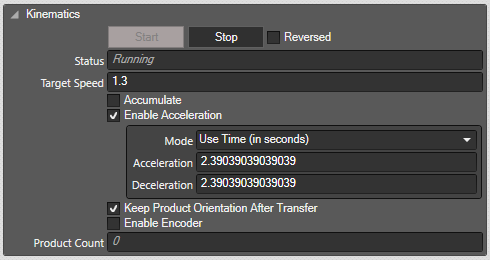
Shoe Sorter:
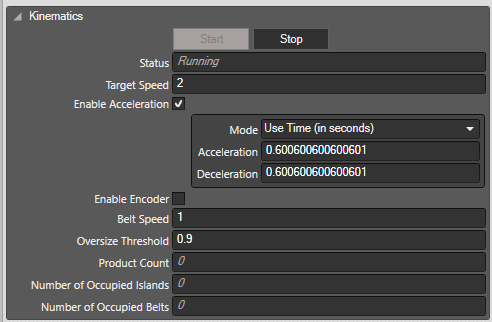
Cross Belt Sorter:
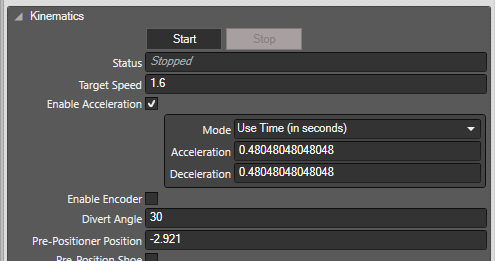
Some changes:
- Running Checkbox: replaced by two buttons “Start” and “Stop” and a status text box
- Only one speed left called “Target Speed”
- When acceleration not enabled: “Start” means conveyor will start and speed will go from 0 to TargetSpeed directly
- When acceleration not enabled: “Stop” means conveyor will stop (note: TargetSpeed is not changed)
- When acceleration is enabled: “Start” means conveyor will start and speed will accelerate from 0 to TargetSpeed. Same for “Stop”, it will decelerate to reach a current speed of 0
In Simulation script (and DeviceIO mapping), the property to start and stop a conveyor (or shoe sorter) is called “StartStopRequest”. Please note that ‘Running’ property is kept for compatibility but shouldn’t be used (or at least not ‘set’, but can be ‘get’):
function StartCC1()
{
var cc1 = GetComponentByNameAndType("Conveyor1", "Conveyor")
//cc1.Running = true
cc1.StartStopRequest = true;
}
function StopCC1()
{
var cc1 = GetComponentByNameAndType("Conveyor1", "Conveyor")
//cc1.Running = false
cc1.StartStopRequest = false;
}
-
[BETA VERSION] Split and Merge. [JIRA Sym3-175] [ref 19988].
A new ‘object’ has been introduced called ‘Sub-System’. Almost every object in Sym3 can be assigned to a sub-system. You can then save a sub-system to a Sym3 project file. This Project will contains every object in the common system and object from this sub-system only. That way you can split your big project into sub-systems. Each engineer will work on it’s own sub-system. When it’s time, the merge functionality will be used to merge back all the sub-systems into the big main project.
This video shows how to create sub-systems and assign equipment to a sub-system. If you “right-click > Move To” on a device, this will assign the sub-system automatically to the device, all deviceIOs and equipment associated:
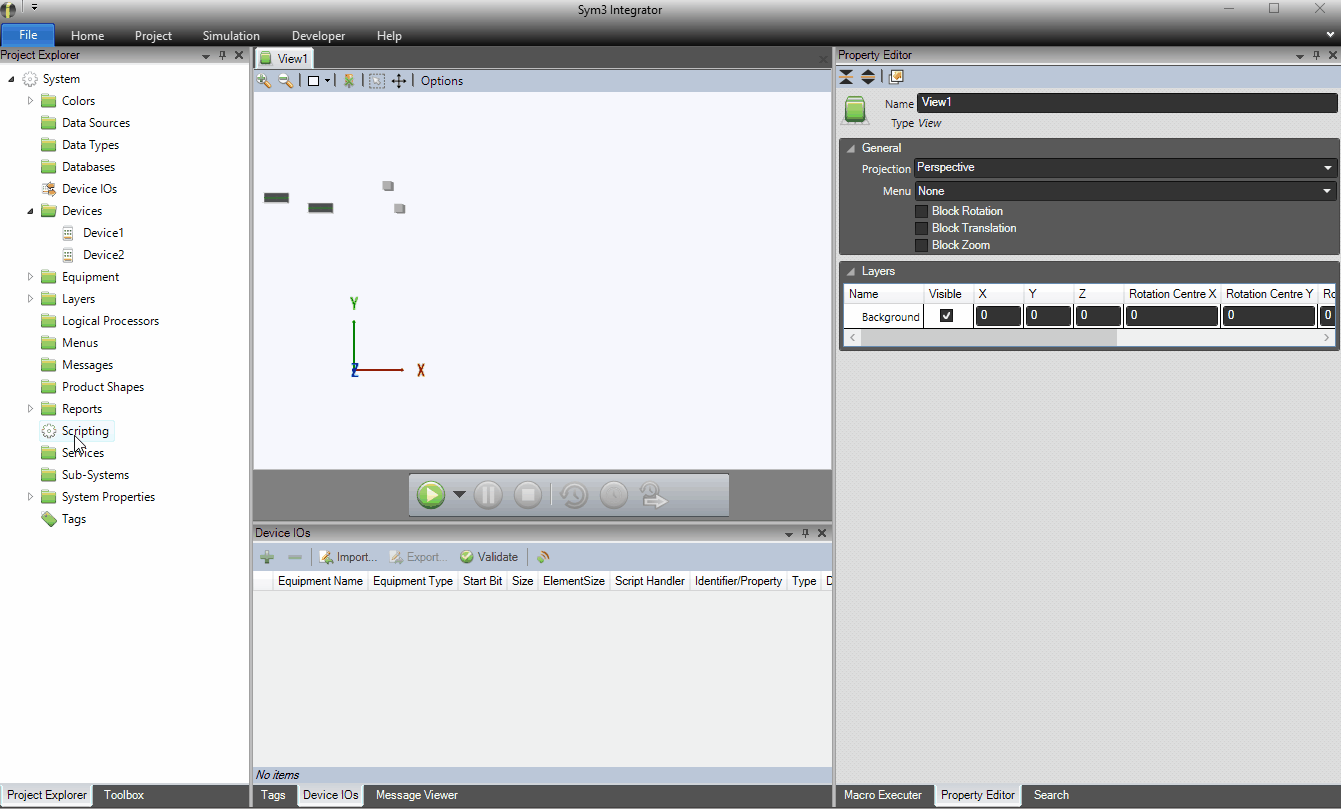
This video shows how you can save a sub-system into a sym3 project. The exported project will contain all common objects (objects assign to the default sub-system) and all objects assigned to the sub-system to are exporting:
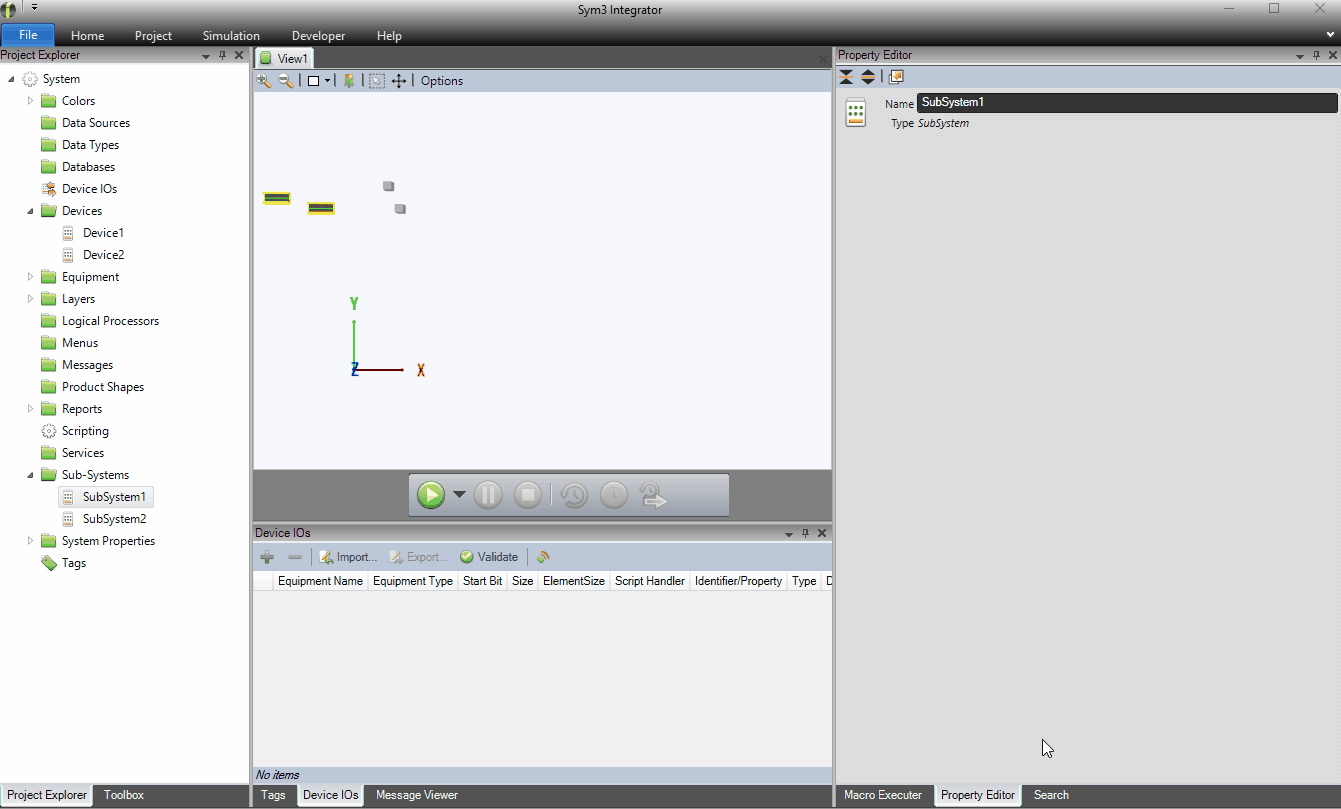
This video shows how to merge 2 projects. You can start we no project loaded, the merge tool will ask you to select the first project (called ‘Left’ project) then the second project (called ‘Right’ project). If there’s no conflict, the merge is done and you can load the merged project:
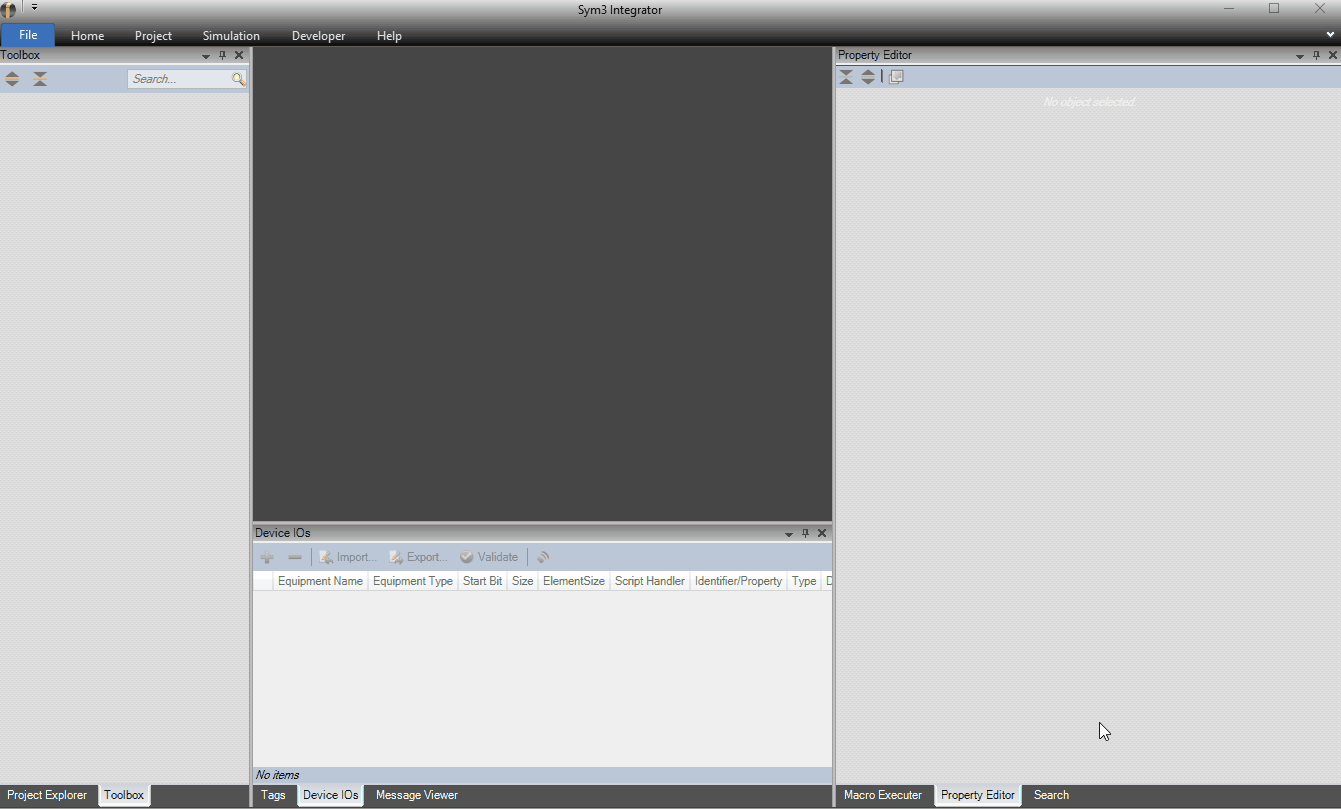
If there is a conflict, the merge will display a form where user can select which property to choose from the ‘Left’ project or the ‘Right’ project:
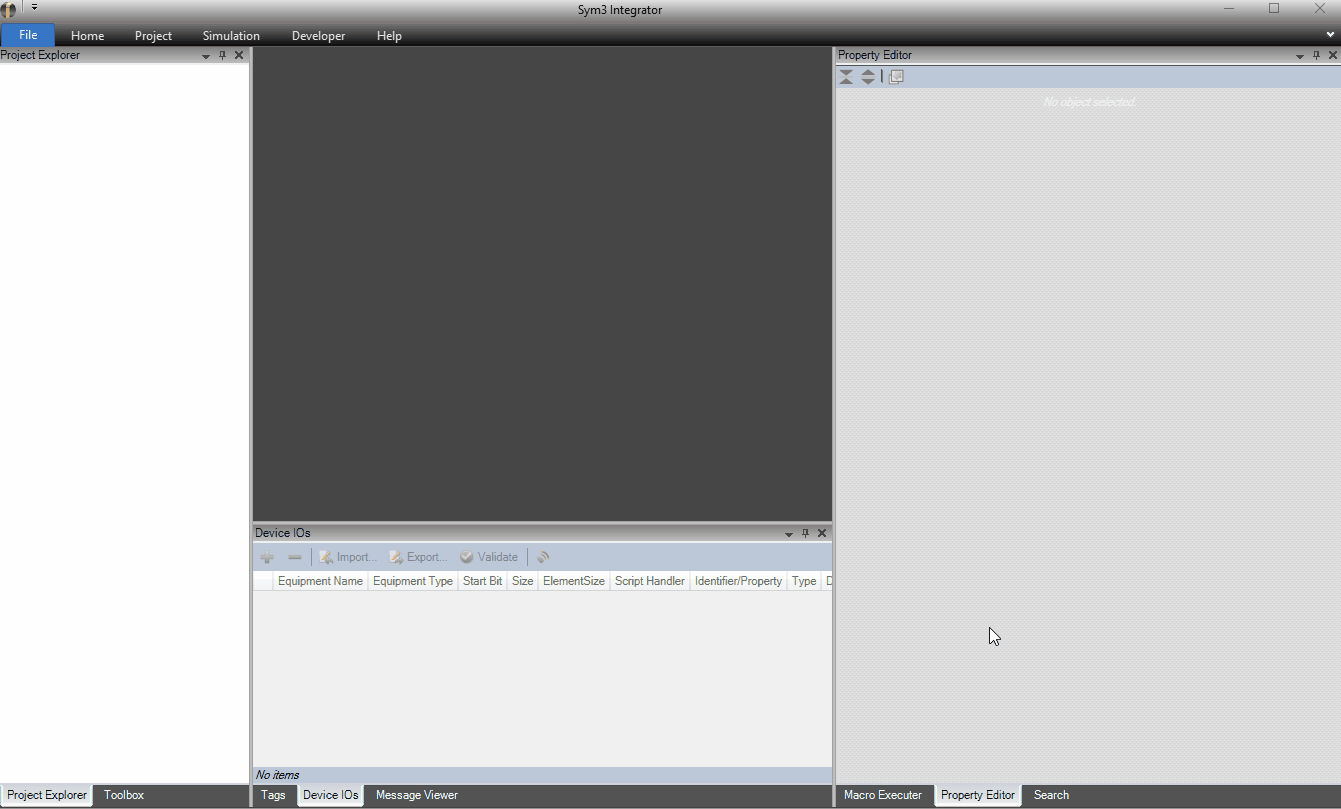
You can also use a stand alone tool in command line to merge two project. The tool is called Sym3Merge.exe and is located here:
"C:\Program Files (x86)\Sym3\Sym3 Integrator\Sym3Merge.exe"Type the following for help:
"C:\Program Files (x86)\Sym3\Sym3 Integrator\Sym3Merge.exe /?"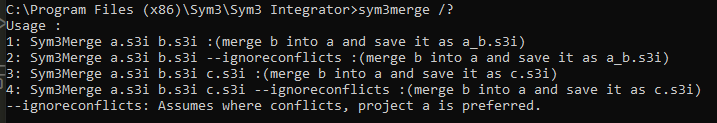
Bugs fixed
- Accumulation on a conveyor was not working after calling the simulation script function ‘SetLateralOffset’ on the product. [JIRA Sym3-345] [ref 19396]
- The products were ‘jumping’ on the conveyor. [JIRA Sym3-338] [ref 19392]
- The conveyor was not stopping. [JIRA Sym3-290] [ref 13708]