Working With Alarms
sym3.js can now interact with an alarm server. As this feature is in preview, it is disabled by default, subject to change, and carries with it a few caveats.
Configuring The Alarm Server
Start by logging on to your Sym3 Administration Page. Once there, navigate to Settings, then Alarm Server.
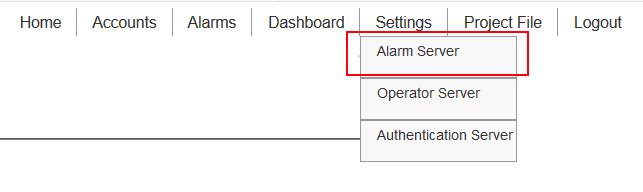
Make sure that Enable Web Service is set to True. Take note of the port set for Communication Web Service Port. By default, the port is set to 20013. Whatever value you choose, you will need to use it in your code, and make sure that the computer that’s running your alarm server has its firewall configured to allow inbound requests on that port.
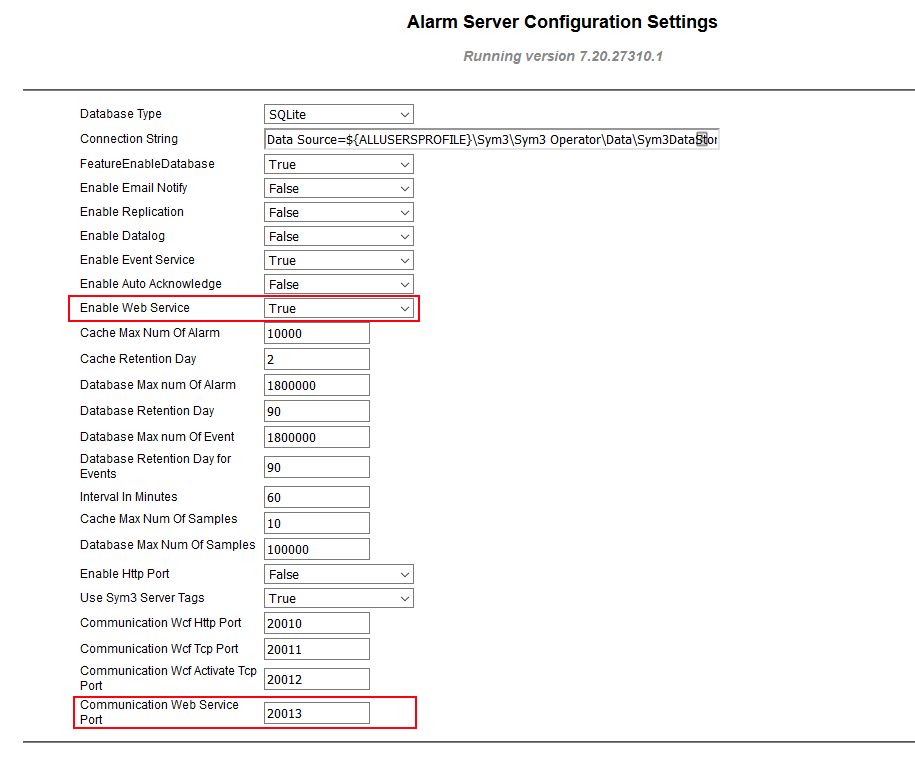
Then, click/tap Save…
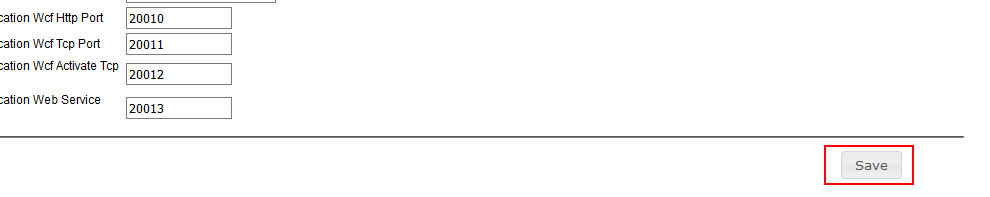 …navigate to Dashboard…
…navigate to Dashboard…
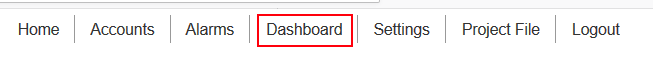 …and restart your alarm server.
…and restart your alarm server.
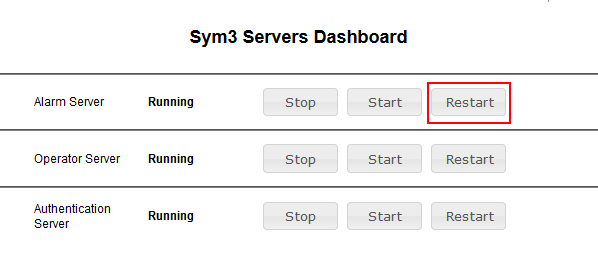
Limitations
The alarm functionality is currently in preview. Everything is subject to change, and there are limitations to be aware of:
-
No HTTPS or authentication support.
The endpoint configured is only available over HTTP, and has no authentication. If your webclient can see the alarms, then anyone with the url can make queries to the alarm server, see the information, and make requests to the alarm server. In short, it is not production ready. -
sym3.js polls the alarm server for every request.
Every request for the alarms is currently actively asking the alarm server for the appropriate alarms. This means that when a feature like the alarm bubbles is active, the cpu usage of that server will increase by a decent amount.In future revisions, it is likely that this will be replaced with a more efficient mechanism.