Keeping What’s Important On-screen
In order to make navigating the 3D environment easier, sym3.js now restricts the camera to ensure that users can’t position it in such a way that no 3D objects are displayed. This specifics of how this is done is described on this page.
Tilt Restrictions
Tilting is rotating around the X axis (parallel with the horizon).
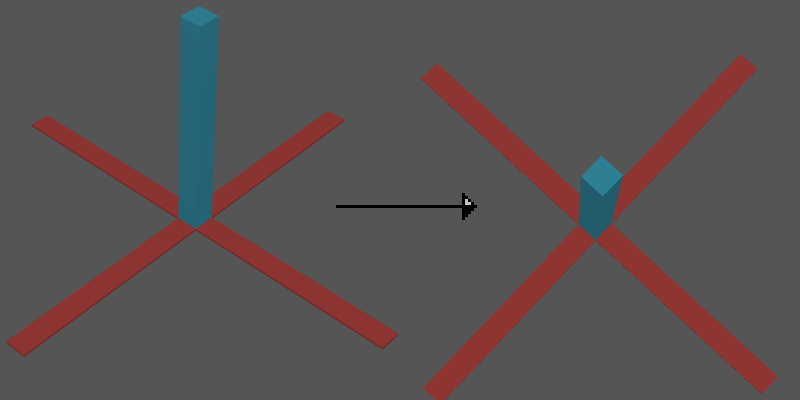
sym3.js will not allow the camera to be tilted below the horizon.
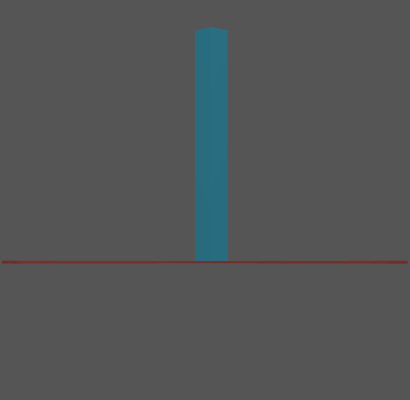
Nor will it allow the camera to be tilted more than 90 degrees away from the horizon.

These restrictions prevent the 3D scene from being tilted out of view.
Pan Restrictions
Panning is translating the 3D view left, right, up, or down relative to the camera.
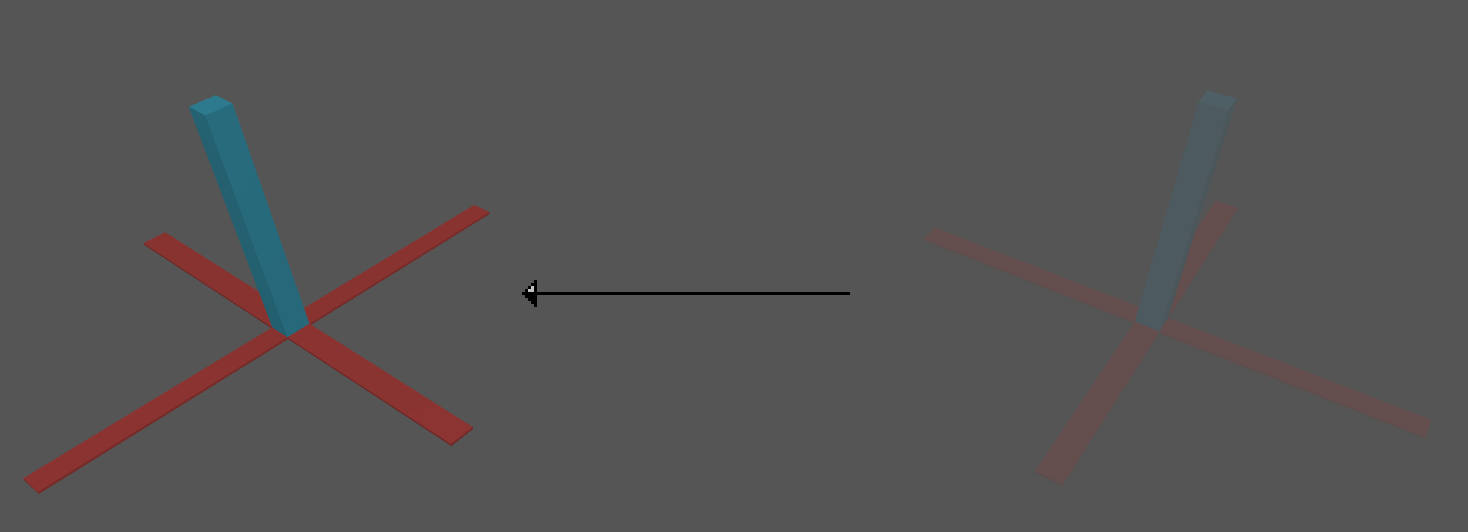
sym3.js calculates an invisible box that is slightly larger than the 3D scene. The point that the camera is looking at cannot be panned outside of this invisible box, ensuring that the 3D scene remains on-screen.